Citrix x MacStadium: Citrix VDA for macOS Now Available
Citrix VDA for macOS has arrived
Enterprise-grade macOS VDI for your worldwide dev team is here. Citrix VDA for macOS is now available!
After launching the public tech preview this past April, Citrix VDA for macOS is officially available to everyone. Quick recap – Citrix VDA for macOS allows admins to provide high-performance virtual Mac desktops through remote access. MacStadium powers the Mac hardware needed to connect you to your global development team (even if they’re thousands of miles away), and can run heavy graphical applications without losing performance.
The importance of virtual desktop infrastructure for Mac
MacStadium brings Mac scalability to Citrix DaaS customers. While 80% of organizations currently integrate virtual desktop infrastructure (VDI) into their IT strategy, many have not considered having a solution for macOS.
For companies that develop or test applications within all Apple platforms, a VDI solution tailored for macOS is essential. It ensures that developers have access to the necessary tools and environments critical for building, testing, and deploying applications effectively, without the need for physical Mac hardware.
VDI for Mac has several benefits for businesses, including the following:
Effortless remote work
VDI for Mac enables remote work by providing fast, consistent access to macOS from anywhere in the world. This flexibility allows global development teams to work seamlessly across time zones and locations, promoting greater collaboration and productivity.
Developers can access the same tools, resources, and development environments without being tethered to a specific device, ensuring a unified workflow, and minimizing compatibility issues.
Lower IT costs
We get it – Mac hardware is expensive to buy.
Mac VDI helps reduce IT costs by eliminating the need to ship physical hardware to temporary or contract team members wherever they are in the world. Instead of dealing with the logistics, expense, and risk of lost or damaged equipment, companies can quickly provide virtual desktop access, allowing for easy onboarding and offboarding of team members.
Mac hardware can be costly for organizations, especially managing one-off Macs. macOS VDI solutions like Citrix VDA for macOS are super scalable for managing fluctuating team sizes and project needs.
Enhanced security
By keeping desktops and data centrally managed and off local devices, companies can maintain tighter control over sensitive information. IT administrators can tailor access based on individual user roles and instantly revoke access if a security threat is detected, reducing the risk of data breaches and enhancing overall cybersecurity.
Learn more about MacStadium’s dedication to security on our Trust Portal.
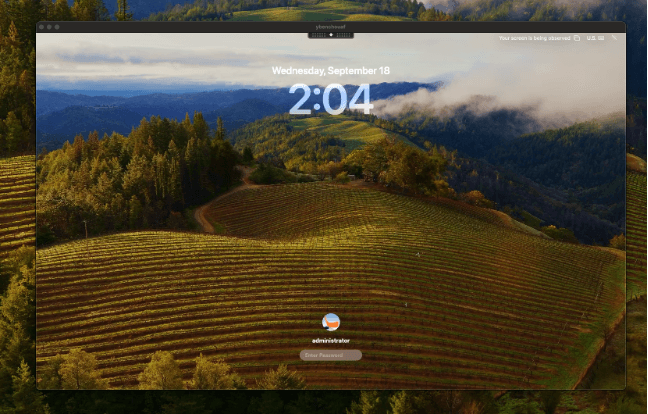
3 quick steps to get started with macOS VDI
Citrix and MacStadium make it easy to get started with VDI for Mac. Just follow these key steps:
1. Start with MacStadium hardware for macOS VDI
MacStadium makes the process of implementing VDI for Mac a breeze. Check out our MacStadium + Citrix page to learn more about Citrix VDA for macOS powered by MacStadium, and use the form to talk with a Mac expert to discuss options for your deployment.
MacStadium does the heavy lifting and provides the Mac cloud hardware, so all you need is your Citrix license/subscription (either directly from Citrix or through a partner). We offer the latest and greatest bare metal Macs at a fraction of the cost compared to AWS. All our Macs are genuine Apple computers and 100% dedicated to you and only you. View all of the instantly available models on MacStadium’s mac cloud infrastructure page.
Our recommendation: We would recommend our M2.M (Mac mini with M2) or M2.XL (Mac mini with M2 Pro) for more power.
Still need help choosing a Mac? Check out our Mac benchmarks.
Ready to purchase your cloud compute? Log into the MacStadium’s self-service portal or chat with one of our Mac experts. Once you have secured your Macs, choose your version of macOS Ventura 13 or Sonoma 14.
Note: Support for Sequoia 15 is planned when released as Generally Available and supported by the Citrix VDA for macOS.

2. Prepare your Citrix DaaS environment and share it with MacStadium
Follow the steps detailed in the Citrix Deployment Guide: Citrix VDA for macOS.
The guide will walk you through how to prepare the installation to create the Machine Catalog and Generate the enrollment token you will use with your MacStadium environment.
After your Mac OS version is ready to go, share the enrollment token and Citrix VDA for macOS agent version with the MacStadium Support team through the support ticket system.
Our team of support experts will ensure the VDA for macOS is installed and registered with your enrollment tokens. We’ll respond on the ticket with confirmation that your Mac computers have been enrolled successfully.
3. Create a Delivery Group with user assignments, then launch
Follow the steps detailed in the Citrix Deployment Guide: Citrix VDA for macOS - Create Delivery Group. This will help allocate instances from your Machine Catalog to a group of users.
If your deployment contains non-domain-joined macOS devices, you can enable the Rendezvous Citrix policy to allow access.
Congratulations! You can now launch the Citrix VDA for macOS on the Citrix Workspace app.
How MacStadium and Citrix can help with VDI for Mac
Industry-leading Citrix virtual desktop software for macOS, combined with MacStadium’s cloud-hosted genuine Apple hardware is a recipe for success. Whether you're managing a team of global developers or creating custom designer workstations, MacStadium and Citrix have got your back. And now you get to try it first-hand!
Get started with VDI for Mac with Citrix and MacStadium today!
