Introduction to open-source hosting with MacStadium
MacStadium’s Free and Open-Source Software (FOSS) program provides free access to a Mac mini hosted in one of our US or European data centers for the development and hosting of open-source projects. We currently sponsor over 100 projects, including GIMP, enabling continued support for open-source software in the Apple ecosystem.
What is GIMP?
Like Photoshop, but without the price tag? Sign us up.
GIMP, or GNU Image Manipulation Program, is a free open-source program for all your graphic editing tasks, including photo retouching, image composition, and image authoring. Transform your creative idea into reality with GIMP’s platform, formed for creators, by creators. From graphic designers to data scientists, GIMP supports all varieties of design professionals. The software also integrates with third parties like Inkscape for a fully customized experience.
GIMP has a rich history, going back to the mid 90s. GIMP started as a student project by two students, Spencer Kimball and Peter Mattis, at the University of California, Berkeley in 1995. The first public release (0.54) was in January 1996 and included drawing and channel tools, and an undo button, which was unheard of at the time (we can’t imagine life without one now.) After Kimball and Mattis graduated in 1997, the code for GIMP was taken over by the dev community. GIMP has been a community project ever since, led by a variety of developers from all over the world.
“GIMP is not just free software. It’s what I call community free software,” says Jehan Pagès, one of GIMP’s maintainers. “It is made by volunteers, for everyone, and can be compared to a friendly neighbourhood association doing something useful for the community, except that instead of being very local, we are pretty much international.”
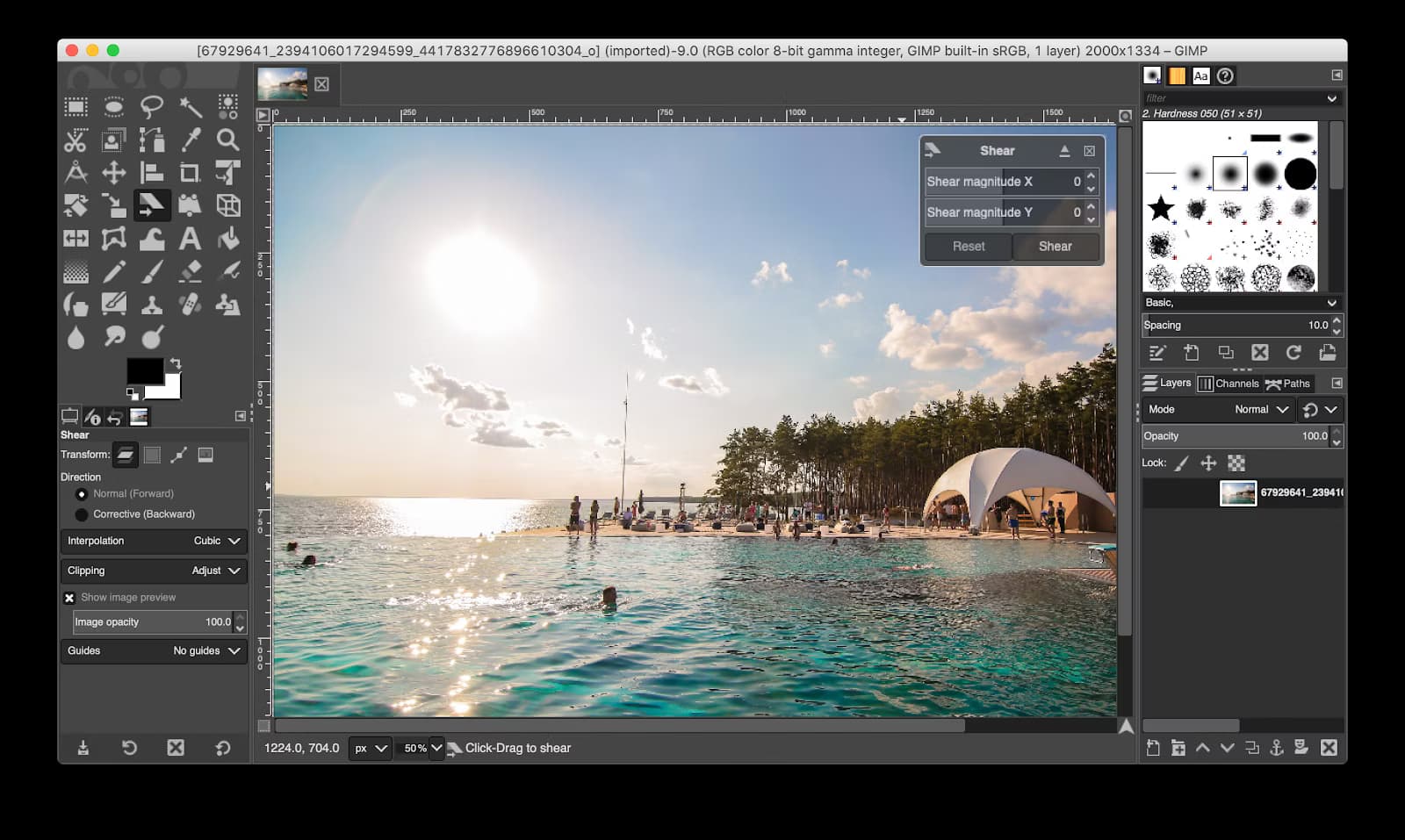
How GIMP uses MacStadium Mac compute
The GIMP team uses a MacStadium Mac mini to build GIMP for Apple Silicon. This includes building the hundreds of open-source dependencies that are shipped with GIMP, building GIMP itself, and packaging it all into a macOS application.
“We likely wouldn’t be able to release GIMP for macOS without our MacStadium machine because we have simply no macOS server on our Gitlab infrastructure, contributed by the GNOME Foundation,” says Pagès.
How is GIMP making an impact on users?
The team at GIMP embraces their open-source nature and emphasis on community, creating a platform that is not meant to mimic other software, but to be its own unique project.
“We are not here for the competition, just for doing something as nice as we can, and we like interacting with other projects,” says Pagès. “People who just want GIMP to be yet another ‘clone’ of this or that other software just don't get what GIMP is trying to accomplish. We are not here to copy others, just do things how we think they should be done.”
On the technical side, GIMP has made several leaps over the course of its history.
“GIMP is the source of GTK, meaning "GIMP ToolKit" originally, which took its independence as a GUI toolkit and is now massively used by uncountable number of software (open-source or not),” says Pagès. “In other huge free software, this is used by GNOME or XFCE desktop environments, Inkscape, and more."
“Our pixel manipulation engine is named GEGL and is also an extraordinary piece of software to process images through effect graphs, as well as our library for pixel encoding and color space conversion: babl.”
What’s next for GIMP?
The GIMP team is hard at work gearing up for GIMP 3, which includes major updates to the GUI toolkit.
Here’s a look at some of the improvements users can expect in GIMP 3:
- Progress on color management for better professional workflow support
- UX improvements, such as the ability to select and modify multiple layers at once, simplified pasting behavior, improved abilities for working off-canvas, and more
- Non-destructive layer effects
- Brand new API for even better plug-ins
- With GTK, better HiPPI support, better graphics tablet support, and better theming
According to Pagès, “this upcoming GIMP 3 release will be a huge one.” For the latest GIMP updates, check out the release notes and news.
Where to download GIMP
Ready to start creating on GIMP? Download today on macOS 10.13 High Sierra or newer.
