Introduction to open-source hosting with MacStadium
MacStadium’s Free and Open-Source Software (FOSS) program provides free access to a Mac mini hosted in one of our US or European data centers for the development and hosting of open-source projects. We currently sponsor over 100 projects, including GIMP, enabling continued support for open-source software in the Apple ecosystem.
What is Pika?
Struggling to match the perfect color for your next project? Pika can help.
Pika is an open-source, native color picker specifically designed for macOS. Users can quickly find colors on screen using Pika, making designing your next project a breeze. Pika sits in your menu bar or dock for easy access. Pro tip: Setup Pika as a hotkey for a seamless color-picking experience.
Pika was founded by Charlie Gleason in 2020 (Check out his large collection of other apps he has created with Pika). He built Pika in isolation during the Covid-19 pandemic. He wanted to keep himself occupied and ended up creating a simple yet creative color picker that anyone can use.
“Pika started as a passion project during the Covid pandemic, as an excuse to learn Swift,” Gleason said. “It's awesome to see people getting daily use out of it, and I've learned so much from designing, building, releasing, and supporting it.”
You can read more about Pika’s history here.
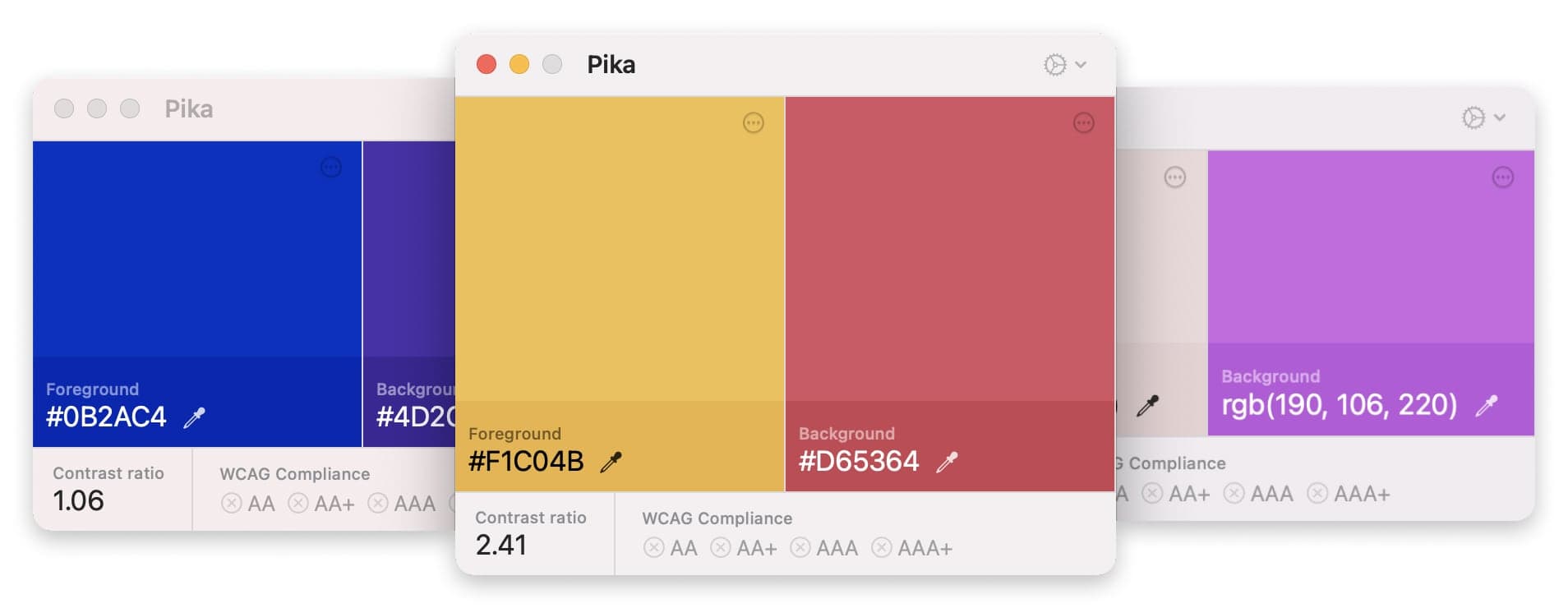
How Pika uses MacStadium Mac compute
Pika uses a MacStadium Mac mini to test builds, currently on macOS Sequoia. The new Mac operating system comes with a new way to handle bug reports, as well as how Pika currently handles menus in the app.
Want instant access to Mac cloud hosting? See available bare metal Macs and get started today on the MacStadium portal!
What makes Pika unique?
Not to get confused with a color generator, Pika is a color picker mainly focused on web design, including colors in CSS, Hex, RGB, HSB, HSL and WCAG compliance. Its main target audience is aimed at designers and developers who need a reliable way to get the color value onscreen, fast.
Pika’s interface is simple and designed from the start to be user-friendly and community oriented. Like many open-source projects, Pika revolves around constantly improving to better serve users.
“It's free and open source, so if you'd like to change something you can open a pull request on GitHub,” said Gleason. “New languages get submitted regularly, and the community around it has been incredible.”
How to download Pika
Ready to get started with Pika? You must have macOS Catalina (Version 10.15+) or newer.
Download it on Pika’s site.
Download on Homebrew:
brew install --cask pika
View the details and contribute – Check out Pika on GitHub.
