Introduction to open-source hosting with MacStadium
MacStadium’s Free and Open-Source Software (FOSS) program provides free access to a Mac mini hosted in one of our US or European data centers for the development and hosting of open-source projects. We currently sponsor over 100 projects, including the Clipboard Project, enabling continued support for open-source software in the Apple ecosystem.
What is the Clipboard Project?
What do Minecraft and the Clipboard Project have in common? More than you might think.
The Clipboard Project is an easy-to-use clipboard manager that simplifies the clipboard compute experience. It lets you simply copy files and folders, so you don’t have to think twice about where you want to put them. Users can create an infinite number of clipboards with unlimited capacity, as well as seamless integration with existing systems including macOS. The Clipboard project uses a file system, making everything effortless and accessible, compared to other solutions that tend to house clutter.
The idea for the Clipboard Project started in 2020 when founder Jackson Huff was daydreaming about Minecraft servers. As an avid Minecraft enthusiast, Huff wanted a way to start his Minecraft server automatically. He created a startup script and named it Hajime, taking inspiration from the Japanese term word meaning ‘start’. While seeing the initial success of the script, there were a handful of roadblocks preventing Hajime from further growth. The script was written in C++, and because of the lack of technical knowledge from users on the Minecraft community discords, Huff was the sole contributor of Hajime. With large goals to advance Hajime, Huff knew he couldn’t accomplish them on his own. He realized there may be a huge opportunity in the CLI world to create something easy for non-technical people to use.
The Clipboard Project was born when Huff realized how much text and images he was copying, and wanted to create something that easily interfaces with the clipboard. He tried to search and see if a Linux or Windows clipboard CLI existed, and nothing appeared. Huff decided right then that he wanted to make the best clipboard manager out there – For all common command line platforms. Software that works the same everywhere, is fast, and has all the features you could ever want.
Want to learn more about the Clipboard Project’s history? Listen to this episode of the Top End Devs podcast.
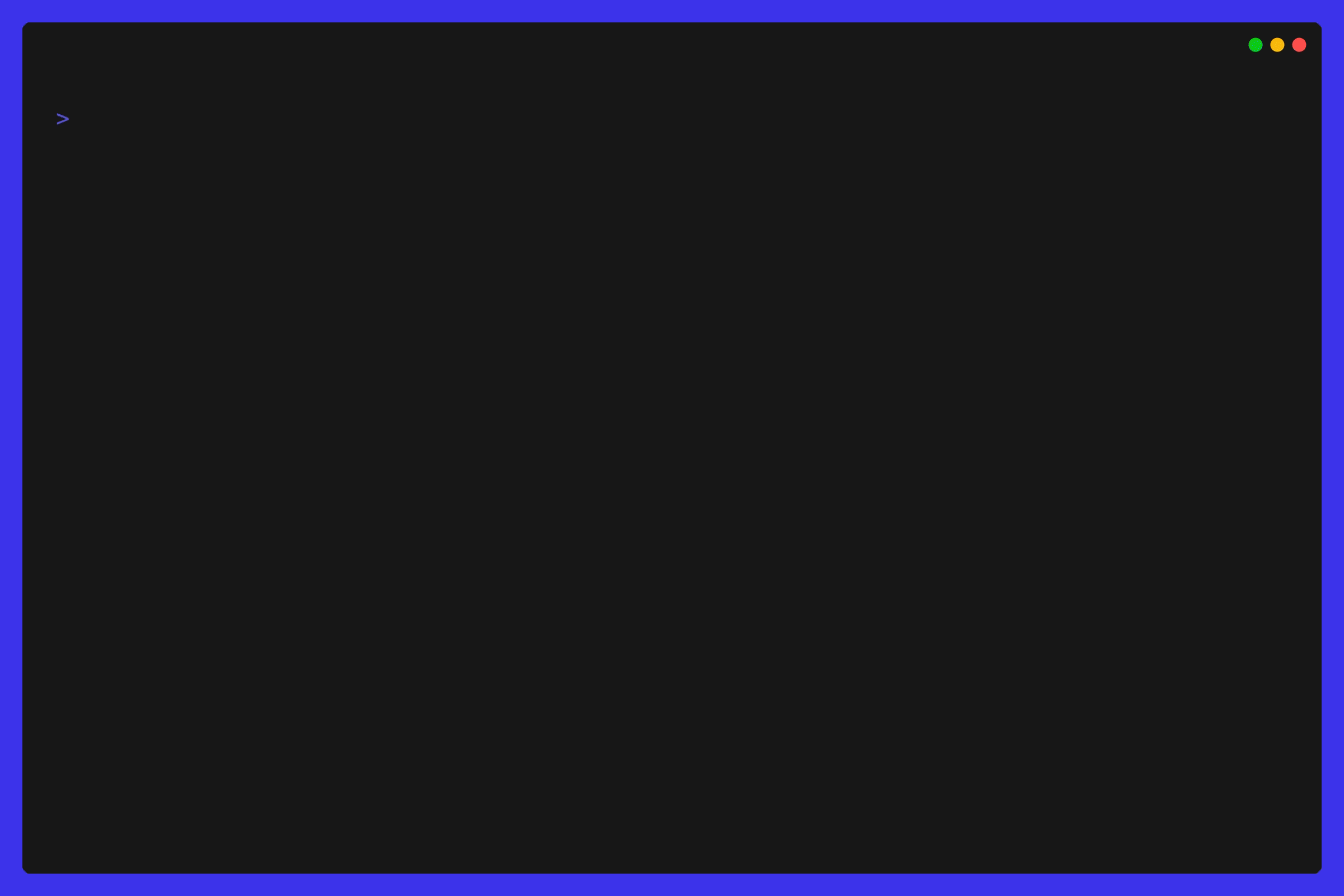
How the Clipboard Project uses MacStadium
The Clipboard Project uses a MacStadium Mac mini to run the software on macOS. While maintaining the Clipboard Project, Huff juggles testing on macOS, Windows, and Linux operating systems. Trying to balance several different machines in-house can be an organizational and logistical nightmare. Luckily, MacStadium helps alleviate the stress of managing physical machines.
“I love MacStadium because I can just log into my Mac Mini with SSH and work on the project almost like it was right here on my Linux laptop,” says Huff.
“I really like this setup through the FOSS program because it saves me major space in my house, instead of having yet another device that sits around for developing and testing my software on a specific platform.”
How can the Clipboard Project help other devs?
One of the most attractive features the Clipboard Project offers is its ability to work everywhere. While many clipboard managers have similar features and functionality, the Clipboard Project stands out for its usability and simplicity for beginners, but also its strength for experienced developers to love.
“It turns out your options are limited if you're a terminal user like many developers, and on macOS especially so,” says Huff.
“I scoured the interwebs looking for where other clipboard managers didn't satisfy users and very carefully avoided those mistakes to make something that's easy enough for a beginner yet advanced enough for a power user.”
What’s next for the Clipboard Project?
The Clipboard Project now has several contributors who are working to make the Clipboard Project even better. Huff is excited about his work on a new project called Chata, using the Chata programming language, which makes Digital Signal Processing (DSP) easier and more powerful.
Where to download the Clipboard Project
Ready to increase your productivity with the Clipboard Project?
