Mac mini with M4 Review Part 2: M4 Pro and New MacStadium Standard Models
We love putting Macs to the test, and in case you missed it, we recently published our first impressions of the Mac mini with M4. In that article, we explained how Mac mini with M4 represents the most significant update made to the Mac mini in its entire history. With a new design that fully leverages the advances made with Apple silicon, the Mac mini with M4 isn’t just a smaller, sleeker box, it’s also one of the fastest desktop Macs ever made.
In today’s article, we’ll take a look at the top-end 14-core M4 Pro configuration, and give a deep dive into our new standard M4 Mac mini models, with our final updated benchmark results for the entire lineup. That said, in short, the 14-core M4 Pro is groundbreaking, and sets a new performance standard for all future Apple silicon desktop Macs.
M4 vs. M4 Pro

When we wrote part one, we were only able to benchmark the12-core M4 Pro model, as we were waiting on the delivery of our standard machines to the data centers. In our testing, we found that the M4 Pro with 12cores was a worthy upgrade over the M2 Pro, offering a 30-50% improvement in general compute performance over the 12-core M2 Pro, the highest-end M2 Pro offering. We also found that the M4 Pro was a meaningful upgrade over the baseM4 chipset, delivering the same 30-50% improvement in performance for general compute, including both synthetic benchmarks and Xcode-specific benchmarks.
As a reminder, much of the compute performance of these chips is explained by a combination of both architectural improvements per-core and the ratio of performance cores to efficiency cores. Performance cores offer the highest performance, and are used for sustained high performance tasks, such as CI/CD pipeline builds, while efficiency cores are used to run background and lower-priority processes, allowing for improved power efficiency and better utilization of performance cores.
To illustrate, here’s a table of the core allocations for the M4 and M4 Pro chip family:
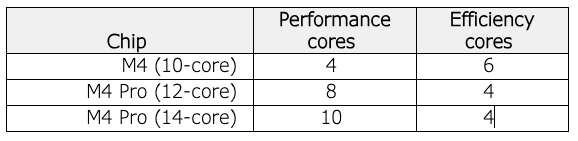
While they share the same architecture within each core, M4 and M4 Pro are very different chips. M4 Pro chips are focused exclusively on performance usage, rather than the efficiency-focused approach taken with the M4 chipset. M4 Pro sacrifices 2 of the efficiency cores found on the M4 and replaces them with performance cores, in addition to adding 2-4 additional performance cores. The 12-core M4 Pro isn’t just a 2-core improvement over M4 with 10-cores, it doubles the number of performance cores, delivering tangible improvements in performance.
In fact, the internal design of the Mac mini with M4 is completely different than that of the Mac mini with M4 Pro. While both machines share the same exterior design, Mac mini with M4 Pro has a completely different motherboard layout, alongside other changes made across the chassis, such as a denser heatsink configuration. When looking at the Macs’ model IDs, machines with the M4 Pro have a different identifier than the base M4 chip. The M4 Pro models also have a higher thermal design power (TDP), and do run noticeably hotter when performing sustained high-performance tasks (though nothing like the Intel chips of old).
Updated M4 Benchmark Results
In our first round of testing, the 12-core M4 Pro came extremely close to matching the 24-core M2 Ultra in general compute performance, performing in the same ballpark as M1 Ultra with 20 cores. These results alone are extremely impressive, as the Ultra chips are effectively two Max chips bridged together. With two additional performance cores, does the M4 Pro make the M2 Ultra obsolete, as some have been saying?
Results are below, but depending on what you’re doing, our verdict is: it depends.
As before, we used the following software versions across all of the tested hardware:
- macOS 15.1
- Xcode 16.1
- Cinebench 2024.1.0
- Geekbench 6.3
Each benchmark was run 3 times, with the best result out of 3 used as the official score. This time, we did reduce the 10-minute cooldown time between tests to 5 minutes, as we found that it had minimal effect on the final results.
Tests
Cinebench 2024
Cinebench is a commonly used benchmark focused on raw CPU performance. This benchmark is a great indicator of the pure compute power of a given CPU in a computer. Its cross-platform availability allows for the direct comparison of CPUs across architectures and OSes.
Additionally, the benchmark always runs for a minimum of 10 consecutive minutes, which can help measure thermal impacts on performance across sustained workloads. Due to its narrow focus on CPU-based rendering, it only reflects the raw compute power of the CPU and may not represent real-world performance for general applications.
Geekbench 6 Multi-core
To get a sense of real-world CPU performance, we use Geekbench 6 Multi-core. Geekbench 6 is a cross-platform benchmark that measures the performance of common real-world tasks in a replicable, synthetic manner. The Multi-core result was selected for comparison because it reflects the total compute power of a given machine.
Additionally, with Apple Silicon, Mac models of a given generation differ primarily on the number of cores available on the CPU. Compared to Cinebench, Geekbench better reflects real-world performance on common tasks, and we have found that the results correlate closely to other real-world benchmarks.
Geekbench 6 Compute
To measure each machine’s GPU, we used Geekbench 6’s Compute benchmark, which runs a GPU-accelerated compute benchmark using Metal. The goal of this test is to provide a relative GPU performance measure across different Macs, which has a direct impact on graphics processing tasks, AI/ML tasks, and other GPU-accelerated workloads.
XcodeBenchmark
As many of our customers run CI/CD workflows, we have included XcodeBenchmark, by Maxim Eremenko. This benchmark simulates the build of an extremely complex iOS application, with a large selection of popular component libraries and complex dependencies. This test is used to gauge the relative performance of Macs against each other when building applications in Xcode.
Models Tested
Now that the dust has settled, we’ve been able to run a comprehensive benchmark suite on our new standard M4 models (more on these later). Here’s a quick table of the specs for each of the new machines:
Cinebench 2024 Results
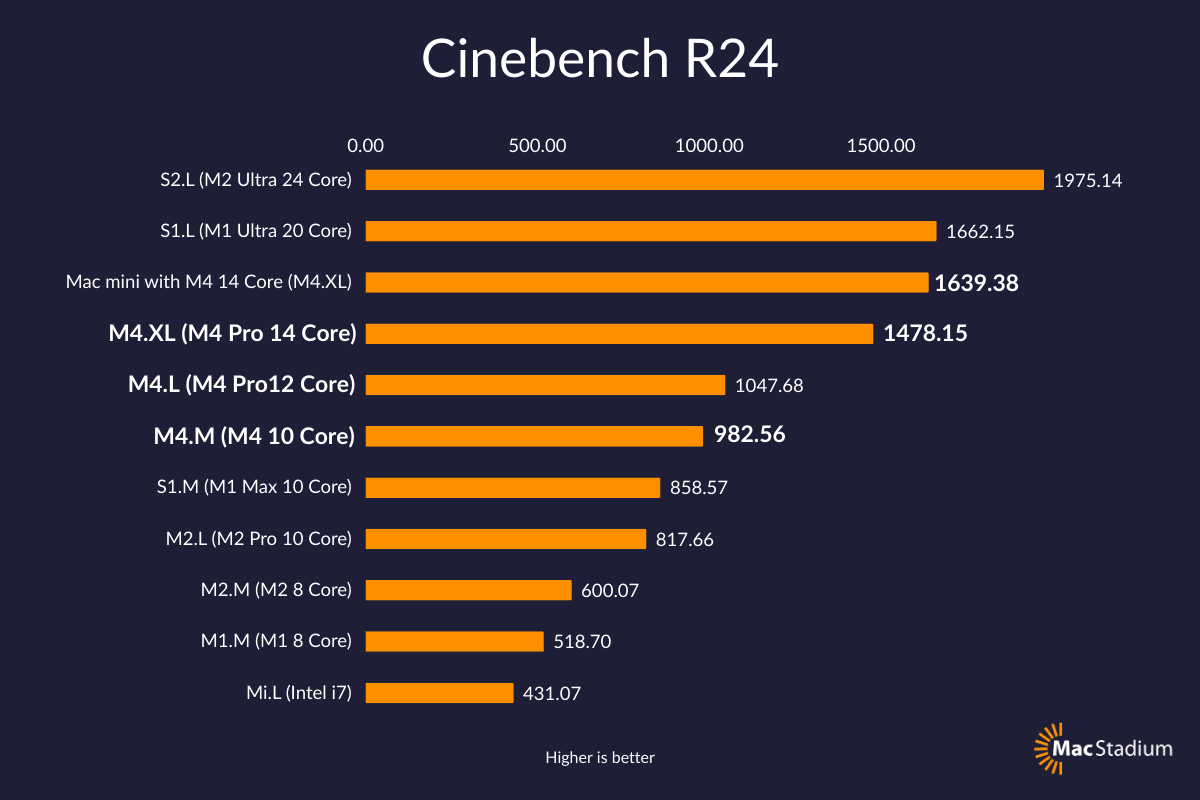
First, we have our Cinebench results. Cinebench is a “pure math” test, it measures the raw compute performance of a CPU, as opposed to Geekbench’s multi-core CPU test, which focuses on the performance of a CPU when executing common tasks. As a result, Cinebench is less affected by architectural optimizations relative to other benchmarks, however, it can provide insight into the “brute force” compute power of a given CPU.With Cinebench, the 14-core M4 Pro comes within the margin of error when compared to the M1 Ultra, which, while not matching M2 Ultra, is still an impressive feat, as M1 Ultra has 16 performance cores compared to M4 Pro’s 10 performance cores. Especially considering the lack of task-specific optimizations, this reflects substantial improvements in single-core performance. Likewise, the 10-core M4 base configuration achieves 93% of the performance of the 12-core M2 Pro configuration, with half of the performance cores (4 vs. 8).
Geekbench 6 Multi-Core CPU Results
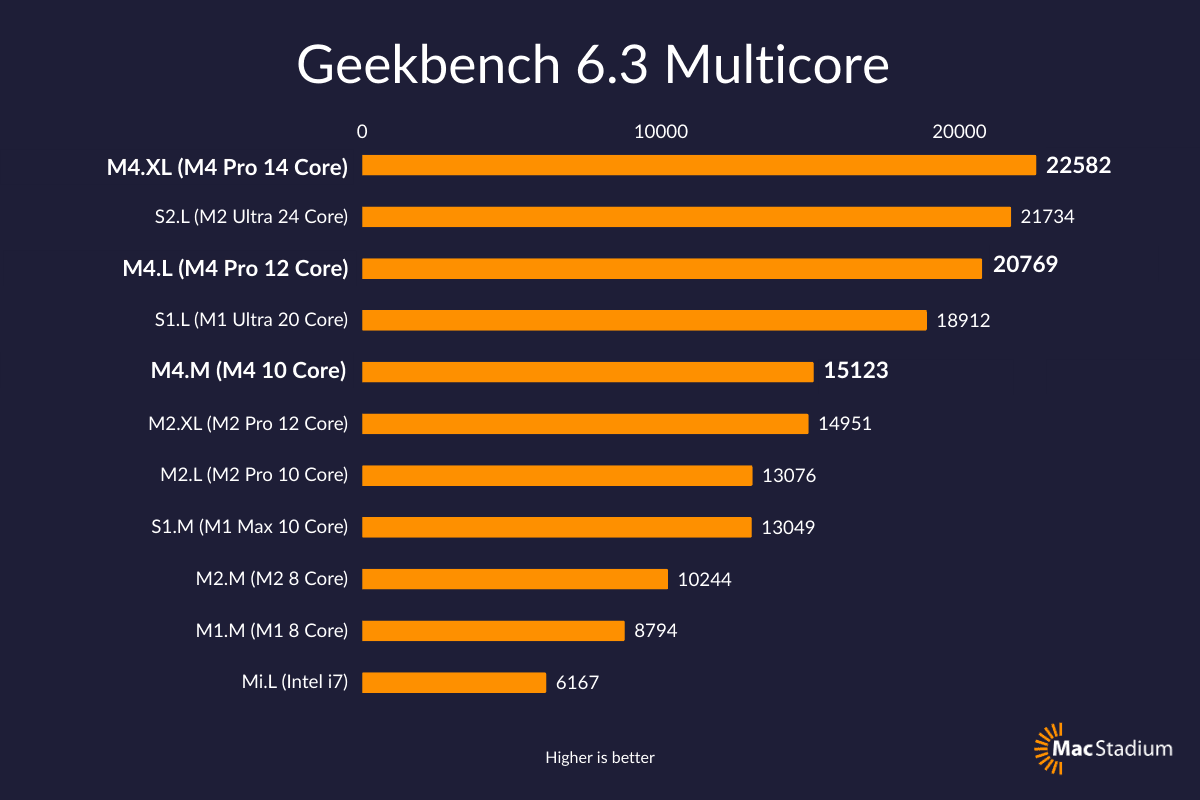
Moving on to Geekbench’s CPU test, we can really see the impact of improvements to application-specific logic with M4. In Geekbench multi-core, the 14-core M4 Pro outperforms the 24-core M2 Ultra, with a small, but meaningful margin. This is especially impressive, given that from our testing, Geekbench scores are a better predictor of general system performance than Cinebench scores. This is because many common system processes in macOS are optimized to take advantage of these architectural optimizations, relying less on “brute force” logic for processing.
The rest of the M4 line is equally impressive here, with the 12-core M4 Pro beating the M1 Ultra, and the 10-core M4 beating the previous-generation M2 Pro (albeit with a smaller margin). M4 Pro in particular is a worthy upgrade, with 12-core M4 Pro offering a 37% improvement over the base M4, and the 14-core M4 Pro offering a 49% improvement.
Compared to the original base model M1 chip, M4 and M4 Pro provide a 72% - 257% improvement in performance, depending on the model. When Apple silicon was first released, it provided groundbreaking performance compared to existing Intel processors used in the Mac. Since then, Apple has not rested on their laurels, with each new generation providing meaningful improvements in performance and efficiency.
Geekbench 6 Compute Metal GPU Results

In Geekbench’s GPU Compute test, the Mac Studio models reign supreme, with even the lowest-end Studio (S1.M, with M1 Max) delivering better results than the fastest mini (M4.XL). The allocation of GPU cores is the largest differentiator between Pro and Max/Ultra chips, with M2 Max in particular only differing from the M2 Pro in the number of GPU cores and memory bandwidth. Apple designed the Studio line to be the go-to option for content creators and other users that require additional graphics processing power. If your workload has heavy GPU requirements, such as AI/ML inference or automated game testing runs, the Mac Studio models remain the best choice.
Despite the performance gap between Pro and Max/Ultra chips, the M4 and M4 Pro do show typical generational improvements in performance when compared to older generation base and Pro chips, with the base M4 chip delivering 20% more performance when compared to the base M2 configuration and M4 Pro (14-core) delivering 31% more performance compared to M2 Pro (12-core).
XcodeBenchmark Results

As we’ve found in past benchmark cycles, XcodeBenchmark results generally follow the same patterns found in our Geekbench Multi-Core tests. This shows that Xcode’s compiler is generally well-optimized, utilizing application-specific logic wherever possible and taking advantage of architectural improvements generation-over-generation.
The biggest surprise in these results is that the M4.XL with the 14-core M4 Pro outperforms the S2.L with the 24-core M2 Ultra. This makes the Mac mini with M4 Pro the fastest-available Apple desktop machine for general CI/CD workflow execution, and, by default, the best choice for the majority of MacStadium customers looking for faster build times.
It’s worth noting that the general completion times for this test have noticeably increased over time, with all tested machines taking noticeably longer to complete this test with Xcode 16.x and macOS Sequoia when compared to Xcode 15.x and macOS Sonoma. For reference, in the Xcode 15.x version of this test, the M2.M completed the test in 149.96 seconds, 50 seconds faster than the tested time for Xcode 16.x. As time has gone on, the requirements for a build machine have increased, and we expect this to continue with future releases from Apple.
A Guide to our Standard Mac mini with M4 Models
For this generation of Mac mini, we wanted to offer a wide range of models, with clear distinctions between each machine. With more available configurations from Apple, we were able to provide more value with each model. From light workloads to maximum performance, there’s an M4 model for every project.
M4.S
As we’ve done with previous releases, M4.S, our small model, is the base hardware configuration from Apple. This model is well-suited for light users running only occasional builds or hosting lightweight services. With 16GB of RAM standard, it’s also a great option for enterprise remote desktop usage, with plenty of processing power for everyday office computing tasks.
M4.M
With 24GB of RAM and double the storage of M4.S, M4.M is a great option for individual users that need additional resources. It’s a great starter workstation for solo developers and small teams, with sufficient RAM to run Xcode well and sufficient storage to store build artifacts and manage multiple Simulator platforms versions. Compared to Mac mini with M2, by popular demand, we have reduced the amount of onboard storage in this model, allowing it to be offered at a lower price than previous medium models at launch, while still filling many customers’ needs at this price point.
M4.L
Diverging from previous models, M4.L is a major step up in every way from M4.M. With M4 Pro (12-core), 48GB of RAM, and 1TB of onboard storage, M4.L is well-equipped for build server usage covering larger projects. It’s also our new recommended standard for Orka Cluster nodes, as it comes with both sufficient onboard storage for image caching and ample RAM for running two virtualized copies of macOS with developer tools (after all, 16GB is the new 8GB).
M4.XL
M4.XL, with M4 Pro (14-core) represents the maximum available performance for Mac mini hosts, and, as shown by our benchmarks, is functionally equivalent to M2 Ultra in terms of Xcode build performance and CI/CD host usage. It’s ideal for users that need the fastest possible builds, or teams working on very large projects. With 64GB of RAM and 2TB of storage, it has sufficient RAM to prevent any theoretical bottlenecks in build pipelines, and plenty of space for Orka images and large build assets.
For a deeper look at all of our Mac models, check out our Bare Metal Macs.
Conclusion
With M4, Apple has delivered a compelling upgrade to the Mac mini hardware line. For general compute tasks and CI/CD pipelines, the top-end M4 Pro configuration delivers the current fastest performance available on Mac desktops. Likewise, the lower-end M4 configurations more-or-less match the previous M2 Pro configurations in general performance. For optimized tasks, the base-model M4 chip is generally marginally faster, though the older, higher-end chips still lead in raw compute and graphics performance, as well as maintaining a slight advantage in Xcode builds.
Much has been said online about the M4 Pro’s ability to match the M2 Ultra in many general compute tasks. While parts of this are true (and it makes the M4 Pro an excellent choice for CI/CD usage), the reality is far more complex. When Apple designs hardware, they do so with specific use cases in mind, and for the Mac Studio and Max/Ultra chips, the priority was on creating the best possible workstation for creative applications, so they weighted graphics processing more heavily in the chip design. The Mac Studio remains a better choice for users focused on GPU-intensive applications, even with the current generational gap between machines.
For everyone else, the M4 mini is the way forward, and a compelling choice for both high-end and low-end configurations.
Get the M4 and M4 Pro Mac mini with MacStadium
M4.S, M4.M, M4.L, and M4.XL are available at MacStadium now! Get instant access to the latest M4 minis on the MacStadium portal.
