macOS Sequoia Now Available on MacStadium Bare Metal Macs
At MacStadium, we understand the importance of having access to the latest versions of macOS as soon as possible. We’re thrilled to announce that MacStadium now officially supports macOS Sequoia on our industry-leading Bare Metal Mac machines.
Since macOS 15 Sequoia was announced at WWDC24, developers and engineers everywhere have been preparing for its final release. Now that macOS 15 is generally available, it’s more important than ever to start building and testing on the new OS.
Important Notice – App Compatibility with macOS Sequoia
Before adopting or upgrading to macOS Sequoia, it’s important to check for macOS Sequoia software compatibility. With the final release of macOS 15, Apple made some last-minute changes that have impacted many software packages, including commonly deployed endpoint security solutions, such as CrowdStrike. Please check with your software vendors for the latest compatibility information before migrating to macOS 15 Sequoia.
How to access macOS Sequoia with MacStadium
Purchasing a bare metal Mac with Sequoia
You can get instant access to a Mac with macOS 15 today in just 3 easy steps:
Step 1: Log into the Portal
Create an account or login into the MacStadium Portal to see all available Macs.
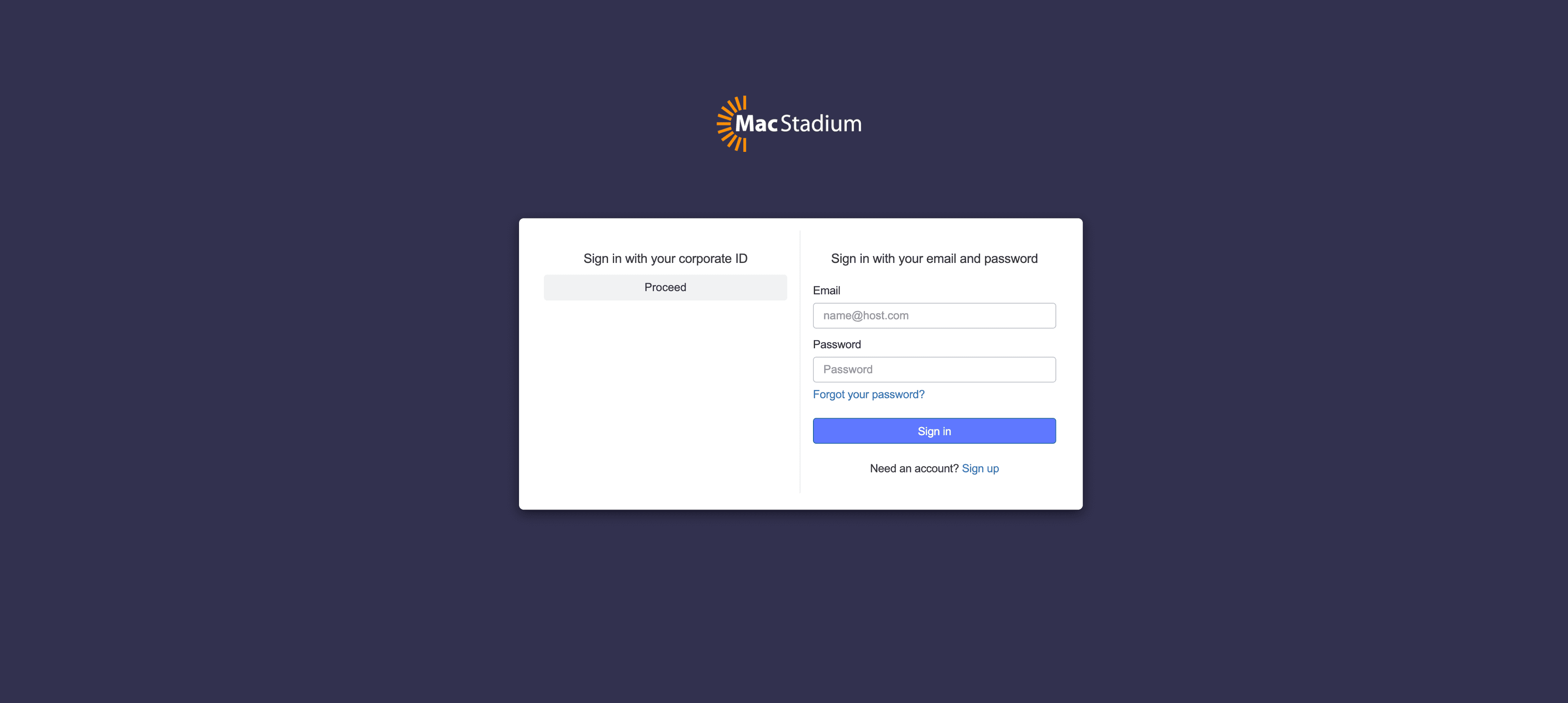
Step 2: Choose your Mac hardware
Select which Mac you want to instantly access, and purchase.
Step 3: Select macOS Sequoia as your installed OS
macOS 15 Sequoia is available for you to select as your installed OS on your MacStadium Bare Metal Mac.
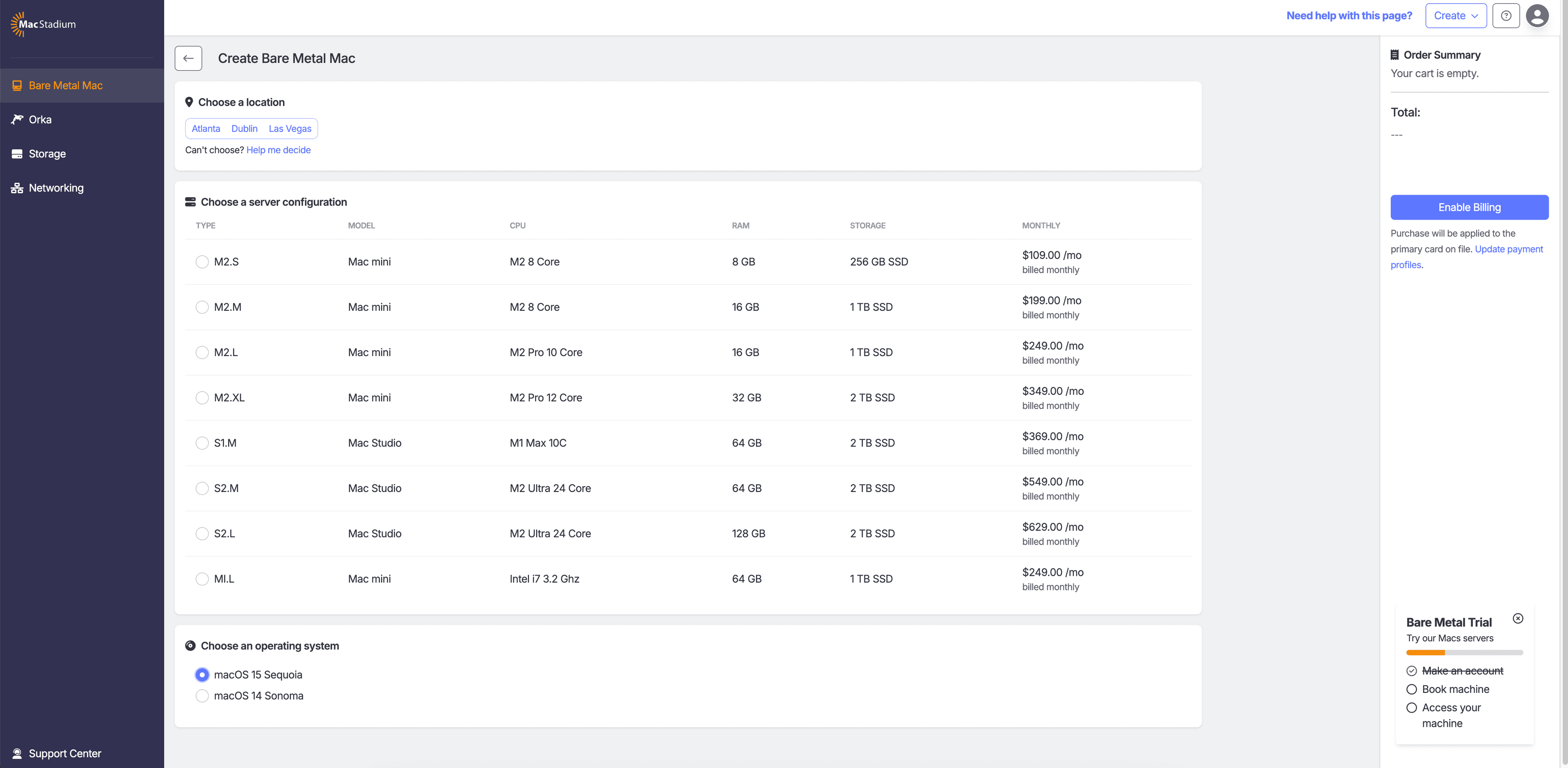
Upgrading an existing MacStadium bare metal Mac to Sequoia
If you have an existing bare metal Mac with MacStadium, upgrading to macOS 15 Sequoia is easy and straightforward:
Step 1: Log into your machine
Log into your Mac with VNC or Screen Sharing to access its desktop.
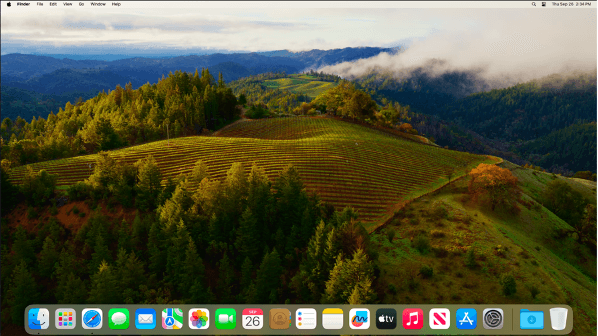
Step 2: Start the Update
Navigate to System Settings > General > Software Update, and click Upgrade Now to start the upgrade process.
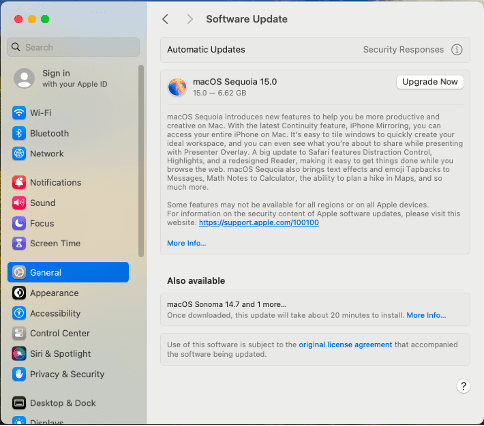
Step 3: Wait about 45 minutes
Your hosted Mac will install the update, which may take 45 minutes to an hour. During this time, your machine may become temporarily inaccessible.
Step 4: Done!
Once the update is complete, your bare metal Mac will be remotely accessible, and you’ll be ready to build and test using macOS 15 Sequoia.
Get instant access to macOS Sequoia with MacStadium
Ready to start testing on macOS 15? Login to the MacStadium Portal to get started.
