M3 and M3 Pro Benchmarks: A MacStadium Preview - Part 1
Part 2 of our M3 Preview is now live, with M3 Max results and additional GPU tests.
Introduction
Announced at Apple’s recent Scary Fast event alongside the newest generation of MacBook Pros, M3 is an exciting new generation of Apple Silicon, utilizing the latest 3-nanometer manufacturing process. According to Apple, M3’s performance cores are approximately 15% faster than M2’s performance cores, and M3’s efficiency cores are approximately 30% faster than M2’s efficiency cores.
M3 shares the same core configuration as M2, with 4 performance cores and 4 efficiency cores. If what Apple says is true, we can expect to see a 15-20% increase in performance when compared to the base model M2 chip.
Apple has made some interesting changes to M3 Pro this year. While the chip still has 12 total cores, it now has 6 performance cores and 6 efficiency cores, whereas the M2 Pro had 8 performance cores and 4 efficiency cores. This was likely done to improve power efficiency in laptop use, as well as to differentiate better between M3 Pro and M3 Max. In previous generations, the CPU cores in the 12-core Pro and Max variants were the same (which was the logic behind our Mac mini M2.XL offering, the same compute in a denser configuration).
Despite increases in per-core performance across the board, it has been rumored that M3 Pro is likely to be a far more marginal upgrade than the M3 in terms of total performance, relative to the previous generation. Notably, Apple compared the M3 Pro’s performance to the M1 Pro in the event, rather than the M2 Pro.
Today, we’re going to test these two chips and see how they perform in both synthetic and real-world benchmarks, especially in comparison to M2 and M2 Pro.

Test Machines
We have two machines we are testing on:
- 14” MacBook Pro with M3 8-Core, 16 GB of RAM, 1TB SSD, Space Gray
- 16” MacBook Pro with M3 Pro 12-Core, 36 GB of RAM, 512GB SSD, Space Black
These machines were chosen to compare against our existing Mac mini M2 configurations, namely M2.M and M2.XL. Some of the specs differ (specifically, storage on the M3 Pro model), as we were limited to the models available at the time of release, but we don’t expect a meaningful impact on results.

Like others, our M3 model shipped with a version of Ventura 13.5, which we were able to update to Sonoma 14.1.1 once it was released.
Our Methodology
We followed the same process that we used in our Mac mini benchmarks, using the same benchmark suites and methodologies. Since these are laptops, we ensured that the laptops were plugged in using the supplied power adaptor and charged to 100% before starting the benchmark. Additionally, we used Amphetamine (App Store link) to prevent the Macs from going to sleep during the test. As with the Mac mini tests, these tests are intended to capture best-case performance, with the best result out of three selected for each test, and a 10-minute cooldown between individual test runs to minimize the impact of thermals on the results.
Results
To get a better sense of M3’s performance, we retested existing M2 models using our standard benchmarking process, with machines updated to macOS Sonoma 14.1, and Xcode 15.0.1. All results for each category are ranked by performance, with the fastest machines first.
NOTE: Since we last ran benchmarks on our standard models, macOS Sonoma has been released, and XcodeBenchmark has been updated to require Xcode 15. We did re-run XcodeBenchmark on the machines we referenced results, to ensure a fair comparison. We plan to revise our benchmarking process as newer versions of software are released, at which point we will release a new set of results for all systems.
Single Core CPU
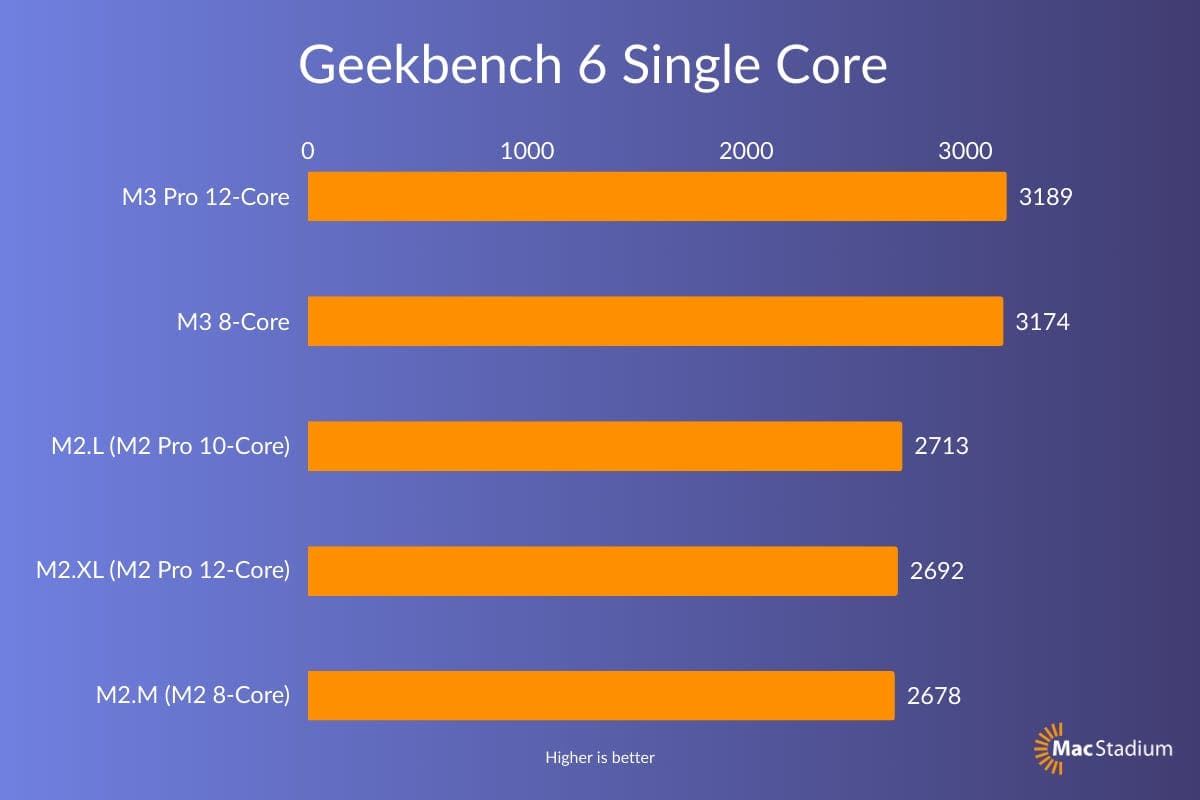
As expected, and as claimed by Apple, M3 chips have a 15% increase in performance for single-core tasks, with performance gains captured using TSMC’s 3nm manufacturing process.
Multicore CPU
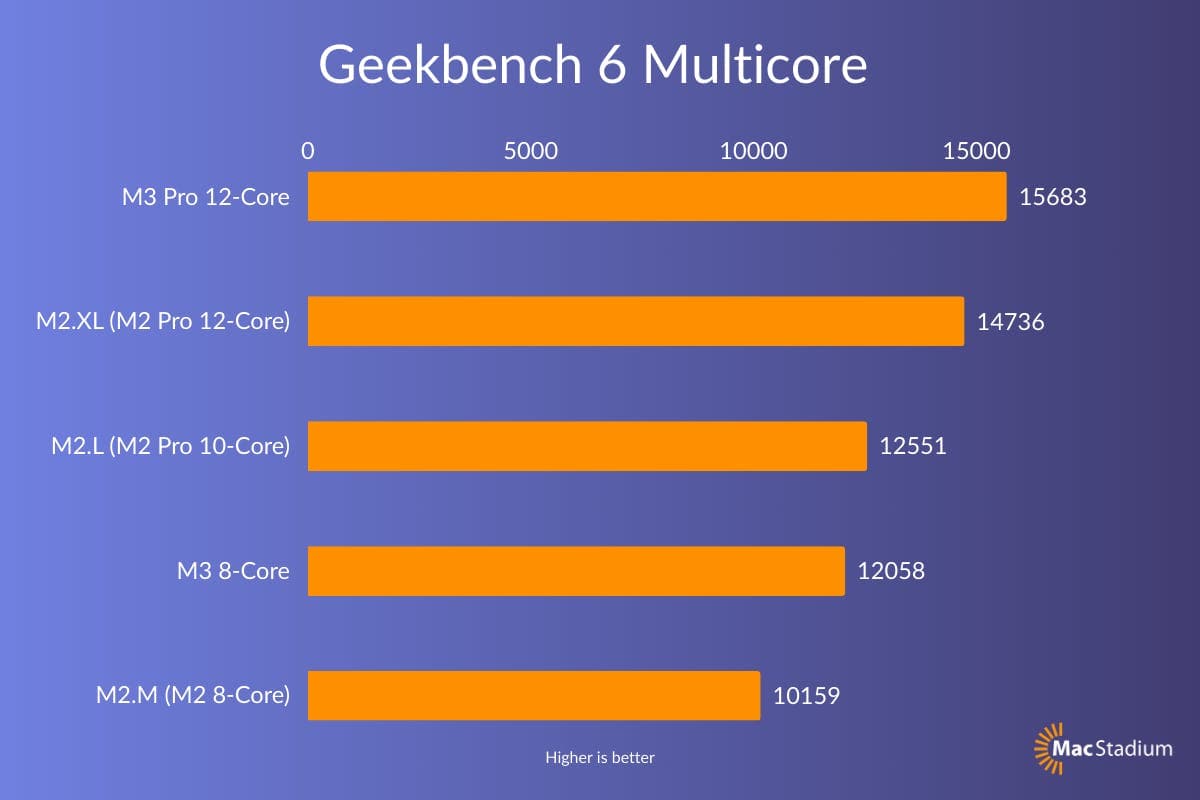
In Geekbench 6 Multicore, the 12-core M3 Pro scores slightly better than the M2 Pro, with a 7% performance gap in Geekbench. This aligns with Apple’s marketing numbers, which compared the M3 Pro to the M1 Pro. Interestingly, the M3 scores are very close to the M2 Pro 10-Core scores, with the M2 Pro 10-Core having a 4% lead.
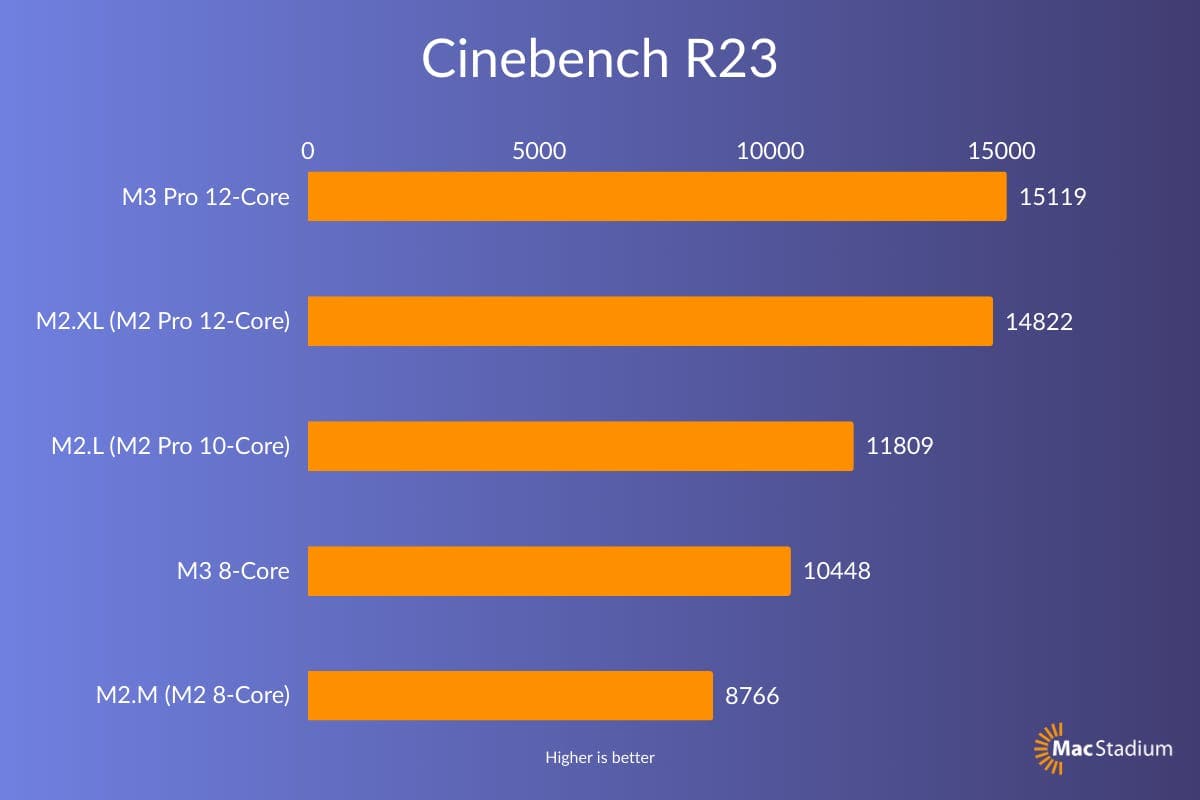
In Cinebench R23, the gap between M3 Pro and M2 Pro closes, with a 2% difference in performance. It is possible that thermals may have contributed to this, as Cinebench runs continuously for 10 minutes. It will be interesting to see how these numbers compare to the M3 Mac mini models upon release. Similarly to Geekbench, the M3 is closer to the M2 Pro 10-Core than the M2 in performance, although the gap is wider with Cinebench, again, likely due to the impact of thermals in the laptop form factor.
GPU
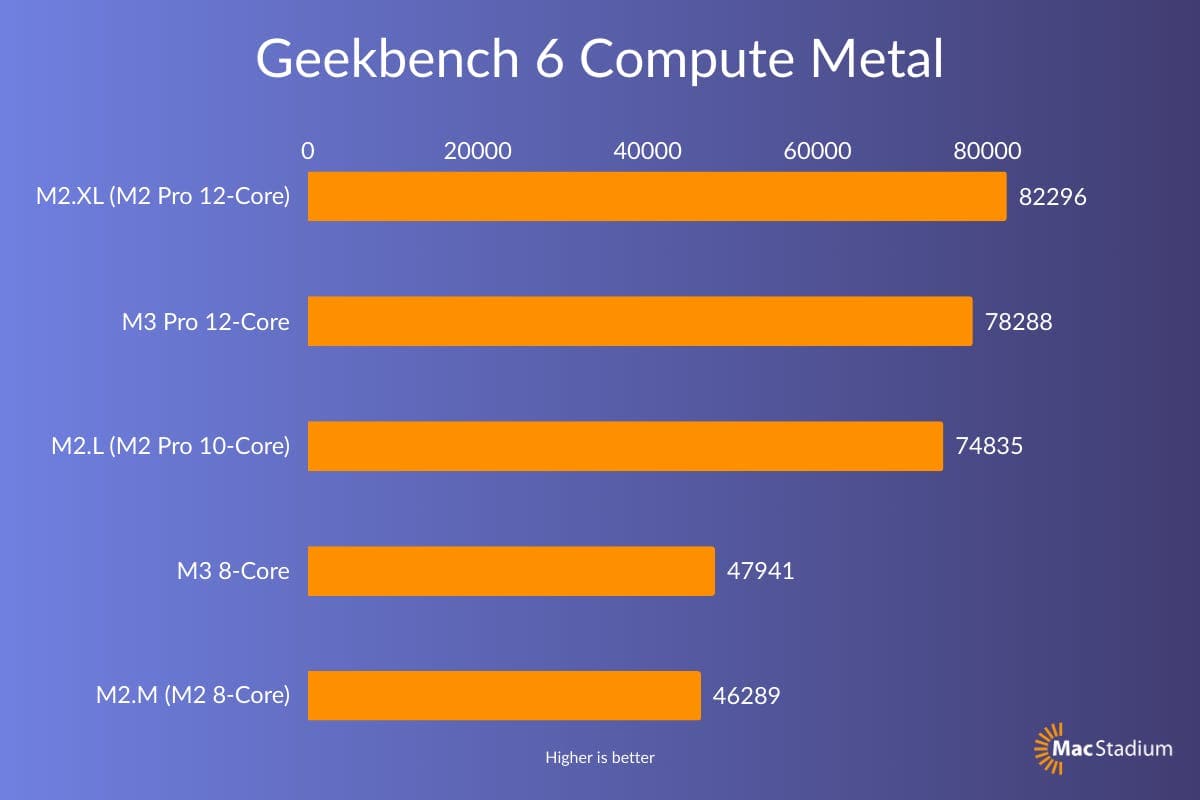
In Geekbench 6’s Compute Metal benchmark, which tests the compute power of a computer’s GPU, the M2 Pro 12-Core was the clear leader, with M3 Pro not too far behind. Compared to the M2 Pro’s 19 GPU cores, the 12-core variant of the M3 Pro only has 18 GPU cores, which likely contributes heavily to this result. The gap between the M2 and M3 was smaller, with both machines having 10 GPU cores. Given that this benchmark is compute-focused, many of the M3’s graphics features, such as hardware-accelerated raytracing, dynamic caching, and native support for AV1 codecs, were not leveraged. We will be expanding our GPU tests when we receive our M3 Max machines to better take these features into account, as well as test other GPU-accelerated workloads.
XcodeBenchmark
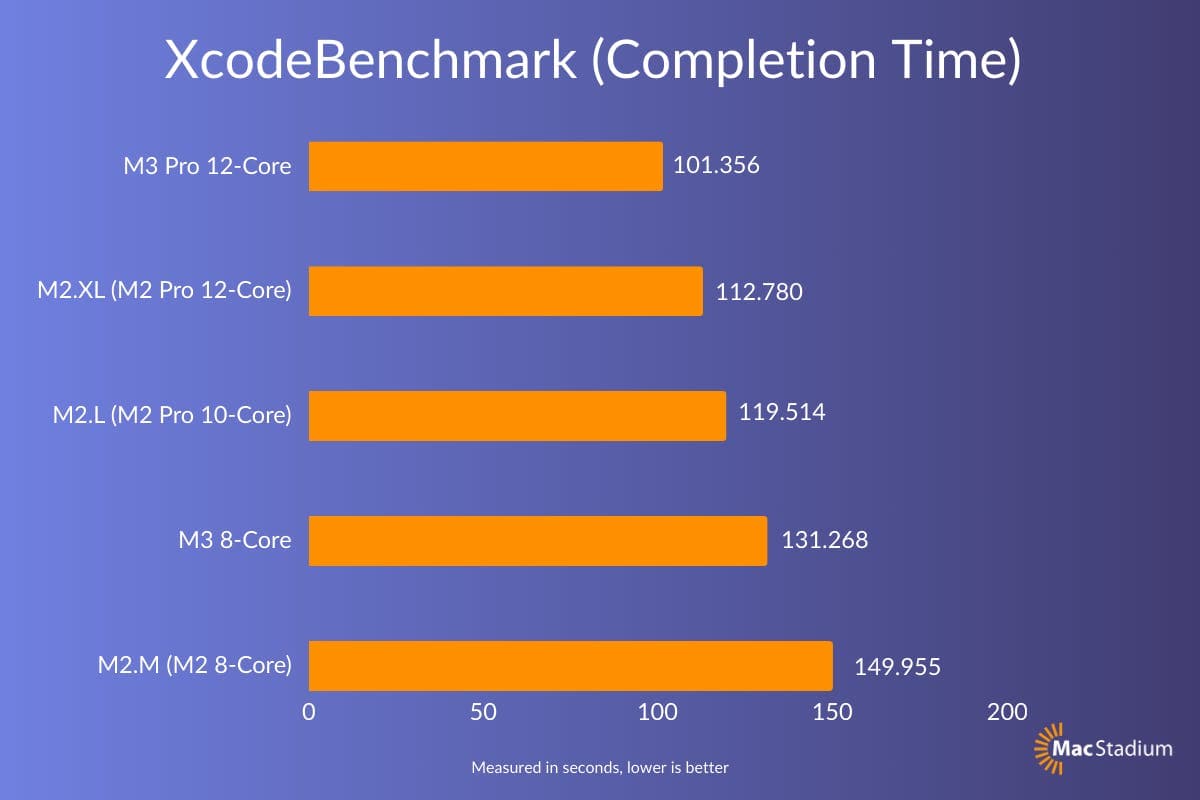
In our testing, the base model M3 is a step up from the M2 with a 20-second performance improvement, landing squarely between the M2 8-Core and M2 Pro 10-Core processors.
Despite the reduction in performance cores, the M3 Pro holds its own in this test, offering an 11-second (~11%) advantage over the 12-Core M2 Pro. This is likely due to the efficient utilization of both performance and efficiency cores when running the compiler, as well as the improved performance for each core.
When comparing the 12-Core M3 Pro to the 10-Core M2 Pro, we see an approximate 18% increase in performance. These chips both have the same number of performance cores, so this result is consistent with the gap between M2 and M3 (approximately 15%).
Conclusion
Apple’s M3 and M3 Pro chips are an interesting iteration of Apple’s groundbreaking Apple Silicon platform, with performance and efficiency gains for MacBook users in particular. For computational tasks, M3 produces a solid performance increase when compared to M2, much in line with the jump from M1 to M2.
From our results, M3 Pro looks to be centered on efficiency, with a focus on typical professional laptop usage. The increase in the number of efficiency cores will allow for power-efficient laptop usage while running large numbers of backgrounded desktop apps. Despite the tradeoffs made around performance cores, it appears that the M3 Pro generally matches the performance of the M2 Pro with few exceptions and offers a small-but-meaningful improvement in overall performance in all other cases.
These machines will be used for Orka development, so that Orka is optimized and ready when the Mac mini with M3 is released.
While we wait for the M3 series to release on Mac mini, the next best thing is the M2 Pro, found in MacStadium’s M2.L and M2.XL machines. M2 Pro is capable of delivering an equivalent experience to these M3-equipped laptops in a hosted cloud environment.
Don't forget to check out part 2 of our M3 benchmark results including M3 Max, take a peak at our current Bare Metal offerings, and stay tuned for M3 machines in 2024!
