6 Ways to Get the Most Out of the Mac Studio with M1 Max (S1.M)
Here at MacStadium, we’re always excited about the latest and greatest Mac technology. Choosing the right Mac can be a challenge, especially with all the new options available.
But what if we told you there was an underrated machine that could be the missing piece to your Mac cloud compute stack? If you’re looking for a Mac that gives you the most bang for your buck, the S1.M (Mac Studio with M1 Max) has you covered.
Mac Studio with M1 Max Specs and Benchmarks
S1.M can boost your CI pipeline or development workflow with powerful specs:
- M1 Max
- 10-core CPU
- 32-core GPU
- 64GB RAM
- 2TB SSD
- 10Gb Ethernet
But what does this mean in terms of real-world performance?
Our S1.M benchmark results show that S1.M offers very competitive performance, even when compared to the latest M2 Macs. With a Geekbench 6 score of 12947 (multi-core), this machine can help your team scale at an affordable cost.
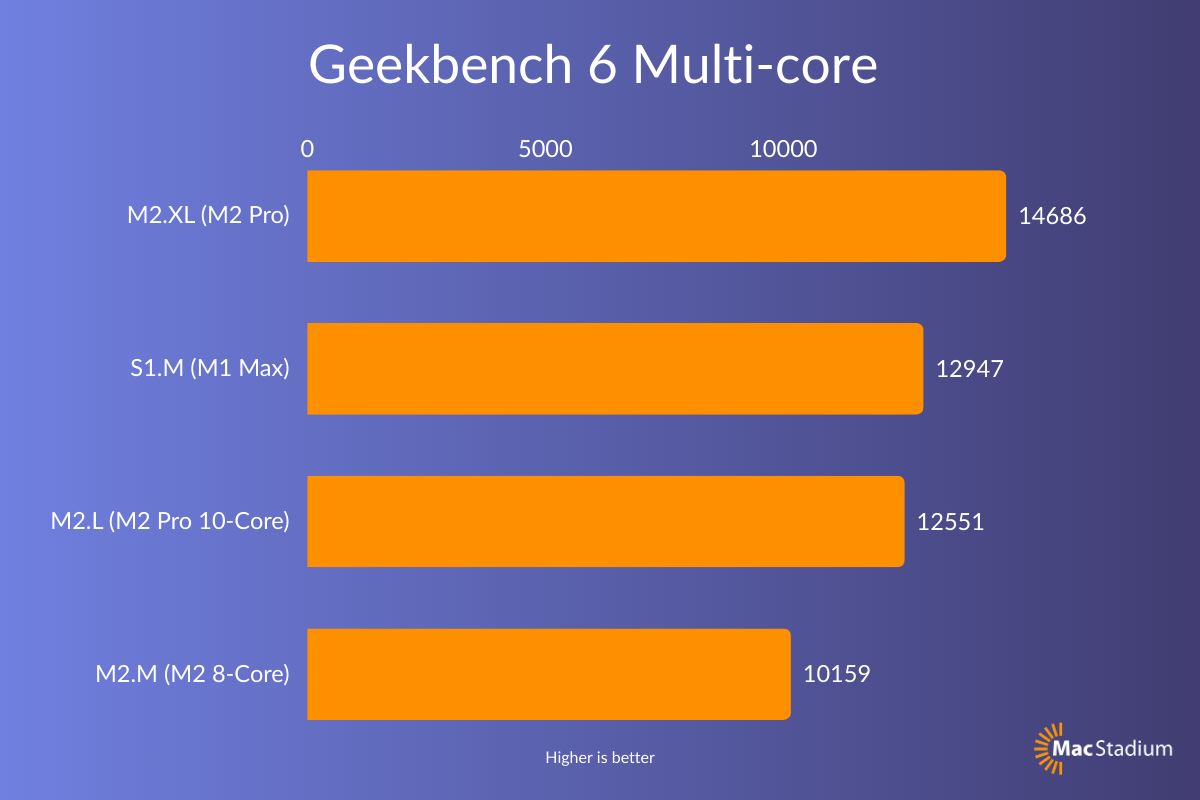
S1.M also takes GPU performance to a whole new level. With a Geekbench 6 Compute (Metal) score of 119490, this Mac Studio with M1 Max model has more graphics performance than any available Mac mini model.
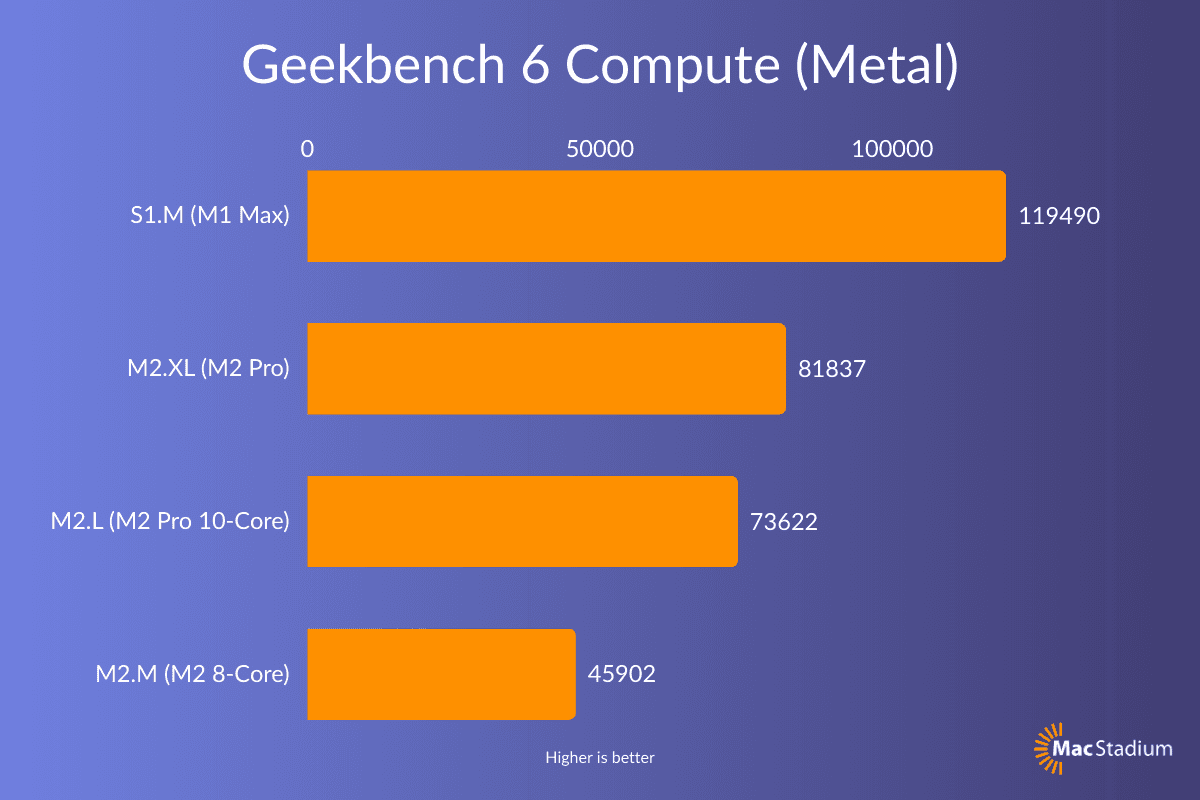
With Xcode builds, the S1.M machine is roughly comparable to M2.L, which is a Mac mini model equipped with the 10-core variant of M2 Pro. S1.M clocks in at just under 90 seconds on XcodeBenchmark, still substantially faster than the base 8-core M2 chipset.
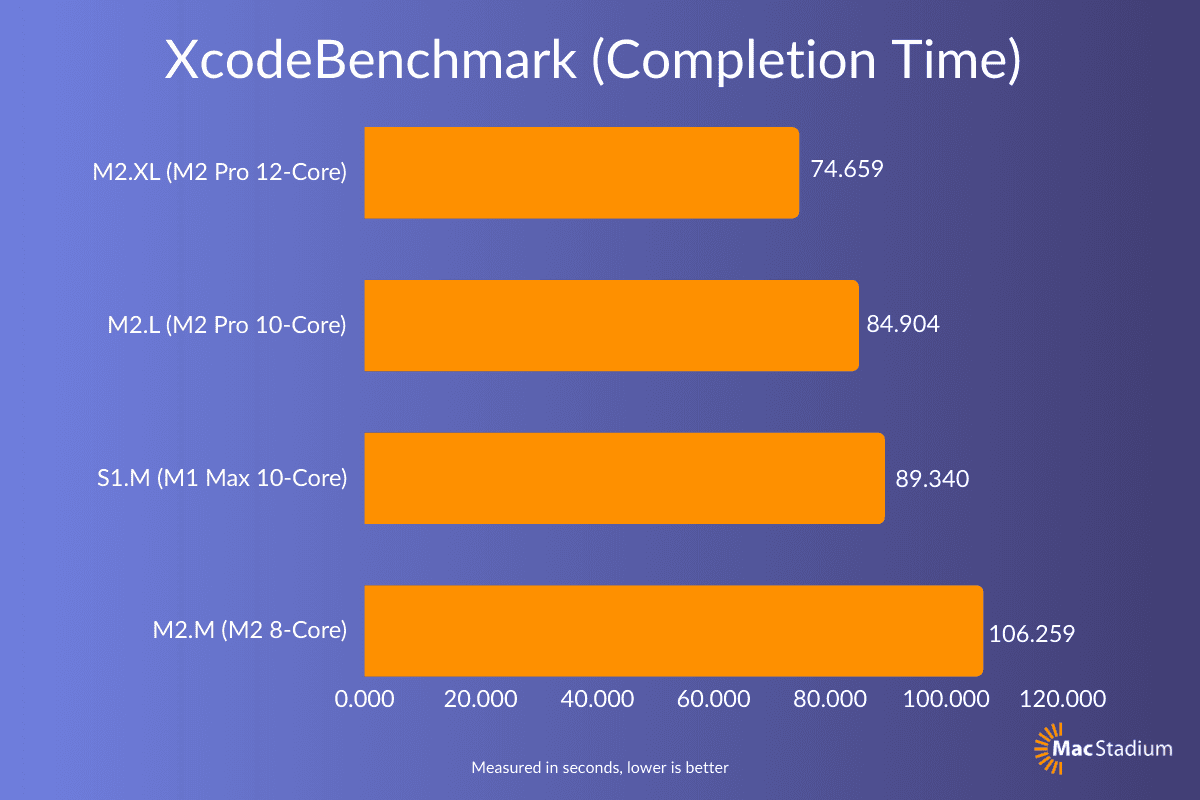
Why choose Mac Studio with M1 Max (S1.M) over a newer model?
Everyone likes to have the newest Mac hardware, but the newest machine is not always the best option for your workflow. S1.M is a fantastic option to add some high-performance compute to your Mac cloud at a reasonable cost.
Mac Studio with M1 Max (S1.M) offers more RAM and GPU power than our popular Mac mini with M2 Pro (M2.XL) model, making it an excellent choice for large or complex workloads. Plus, as our most affordable Studio model (nearly $200 less than other Studio models), the S1.M provides unparalleled value for its price.
Top 6 Mac Studio M1 Max Use Cases
The Mac Studio with M1 Max is perfect for a variety of use cases that require intense processing power and memory. Some examples include:
Compiling and building large projects
If you’re working on massive codebases using frameworks like React Native or Flutter, S1.M’s extra RAM will help streamline your compilation process when compared to M2.XL.
Augmented Reality (AR) and Virtual Reality (VR) development
Creating immersive AR/VR experiences demands significant RAM to handle complex graphics rendering, physics simulations, and real-time data processing.
Automated testing at scale
Running emulators or simulators for testing apps on different devices, platforms, or versions can be memory-intensive. S1.M’s 64GB of RAM ensures that you can run multiple instances without a hitch.
Game builds
Mac Studio with M1 Max efficiently handles complex game assets and large datasets, reducing the time required for memory-intensive tasks. The unified architecture also ensures improved performance, which is crucial for game development processes that are constrained by RAM, such as compiling large codebases or rendering detailed graphics.
If you need even more speed, you can split build tasks across a cluster of S1.M computers. We recently hosted a webinar with Incredibuild demonstrating that clustered build machines can dramatically speed up game builds.
Remote content production
S1.M’s 32 GPU cores deliver exceptional graphics performance. This is crucial for tasks like video editing, encoding and exporting high-resolution video, and real-time visual effects.
Mid-size AI models
S1.M is a great option for running mid-sized AI models locally. With 64GB of RAM and Apple silicon’s powerful unified memory architecture, Mac Studio with M1 Max can support quantized versions of larger models, or simultaneous use of multiple smaller AI models for specialized tasks.
Get S1.M before it’s gone
Like all good things, they must come to an end. Mac Studio with M1 Max is no longer in production, but don’t worry, we have several S1.M in stock.
Don’t miss your chance to experience the power and performance of S1.M. Head to the MacStadium portal today to get instant access to your Mac.
