Orka on AWS: How Enterprises Can Accelerate App Development on EC2 Macs
If your DevOps organization uses AWS for Mac infrastructure, but you want to improve your CI pipeline by migrating to ephemeral CI runners to release features and your apps faster with higher quality – Orka is your solution and is now available on AWS.
What is Orka on AWS?
Orka on AWS is an enterprise-ready software solution that provides virtualization and orchestration of all your macOS, workloads with virtualization in the Amazon cloud on your EC2 Mac infrastructure. Orka Cluster bridges the gap between disconnected systems and secure VMs running in your AWS account. Plus, organizations looking to utilize their EDP spend can now use Orka through the AWS Marketplace.
Businesses looking to improve their mobile app CI pipeline with EC2 Macs need a way to get seamless ephemerality regardless of the CI integration you use. Instead of spending countless hours and resources on overhead development work trying to create an ephemeral system using EC2 Macs, top enterprises use solutions like Orka for faster releases and scaling.
TL;DR – It's everything you love about Orka, on AWS.
4 key features of Orka 3.2 on AWS
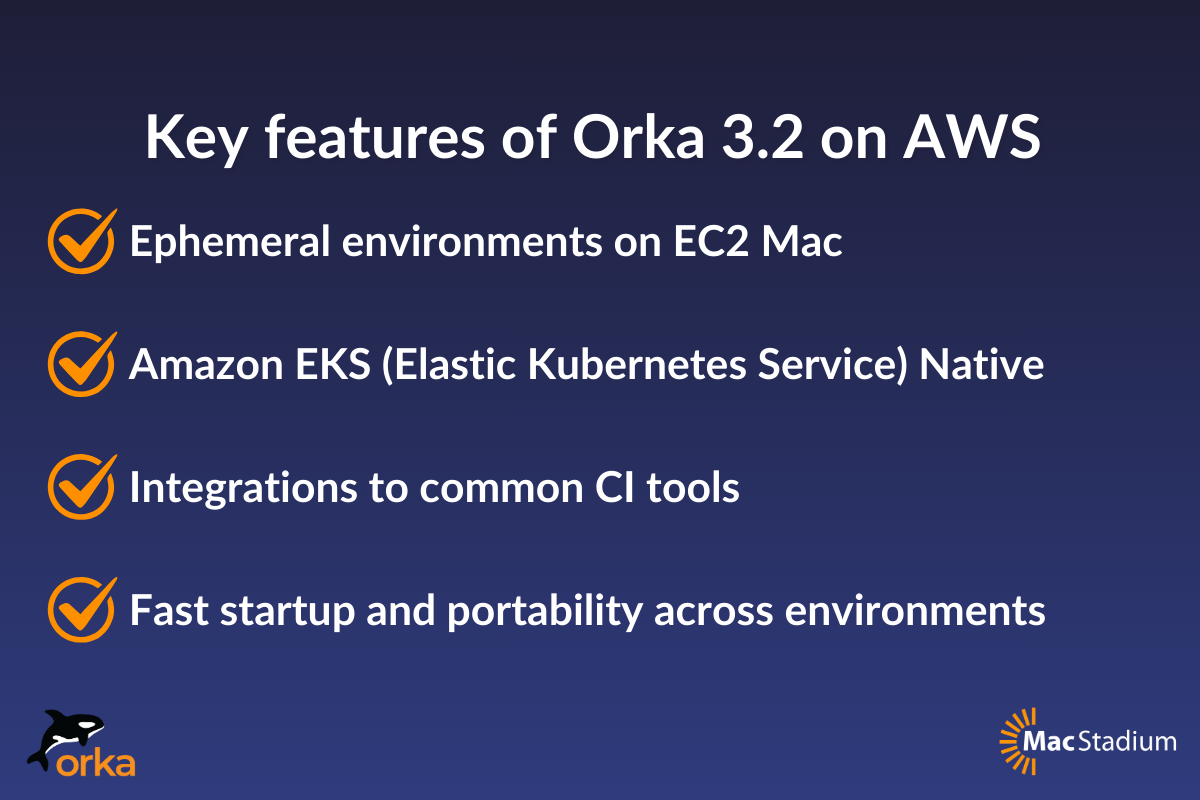
Kubernetes (K8S) and Amazon EKS Native
You know it, you love it. Kubernetes is the industry standard for managing containerized applications during build and test processes, which is why Orka is K8s-native.
Orka on AWS uses the power of AWS Elastic Kubernetes Service (EKS) to manage macOS workflows and orchestrate your macOS VMs with Kubectl commands. Easily group and partition resources for specific uses with the kubectl commands your team is already familiar with.
Fast startup and portability across environments
Your business deserves the best, which means you shouldn’t be spending extra time and resources trying to create and maintain extremely custom components on your AWS Mac. Other virtualization platforms require a lot of tedious initial configuration and building and that charge you for using their solution at scale, not a cost-effective long-term solution.
Orka was created for enterprise-level performance, built specifically for Mac. Orka Images can startup new macOS runtimes in under a minute, compared to 30-45 minutes on bare metal EC2 Mac. That ultra-fast spin up time of CI runner combined with AWS EKS for scheduling workloads makes it highly scalable and able to support the heaviest of CI/CD workloads effortlessly.
Ephemeral environments on EC2 Mac
Say goodbye to static runners and hello to effective resource management. Orka brings virtualization and orchestration to AWS EC2 Macs.
Orka creates ephemeral build and test environments at scale with macOS virtualization and orchestration. Simply spin up new VMs within seconds on the latest Apple OS exactly when (and where) your team needs it.
Integrations with common CI tools
Orka provides prebuilt integrations to popular CI tools, such as GitHub Actions, Jenkins, Gitlab, and more.
These integrations make it easy to setup macOS CI build pipelines in minutes, not hours. The tools developers already know and love are available instantly for enterprise-level performance and customization to meet your team’s specific needs.
Top benefits of Orka on AWS
Lightning-fast build and test speed
Build and test faster, release faster, bring revenue earning features to market faster. With Orka on AWS, developers will know their code works as it should in only a few seconds, not minutes.
Orka integrates with CI tools your development team uses every day to create true Mac DevOps automation by dynamically provisioning VMs and pooling resources. Your most used images are pre-cached and launch instantly, giving you access to your environment exactly when you need it.
Software that scales with you
If your development team is continuously expanding, it’s crucial to have painless resource management that can grow with you – to hundreds of nodes.
Since Orka on AWS is EKS-native, you can be rest assured that resource scheduling is ready to handle your operations at any capacity. With some custom scripting, you could even auto-scale EC2 Mac resources and your Orka up and down as your team needs them for the ultimate flexible and cost-effective solution.
Reliable, elastic virtual machines
Never hear “Well it works on my machine” again with Orka on AWS.
Orka on AWS makes debugging easy. Manage code failures with confidence on Orka for truly isolated, consistent environments for build and test. OCI-compliant images can simply be moved to a local environment for troubleshooting, so you always have a reliable way to test on macOS.
How to use Orka on AWS with your EC2 Mac
You can add Orka to your AWS Marketplace account in just 5 easy steps:
Step 1: Meet with our sales team to scope out your unique use case and requirements.
Step 2: MacStadium will create a private offer based on your specific needs in AWS Marketplace.
Step 3: You will accept your private offer using your AWS Marketplace account.
Step 4: MacStadium will assist you as needed to install Orka into your AWS environment.
Step 5: AWS will bill you through your AWS Marketplace account at the end of the month with MacStadium as a line item.
Get started with macOS virtualization on AWS with Orka
Orka on AWS is your go-to enterprise ready virtualization solution for your EC2 Macs. If you’re looking to streamline your CI pipeline and mobile app development processes, Orka can help your team build more, faster.
Ready to see what Orka on AWS is all about? Learn more and get started on the AWS Marketplace, or contact our team of AWS Mac experts.
