macOS Virtualization
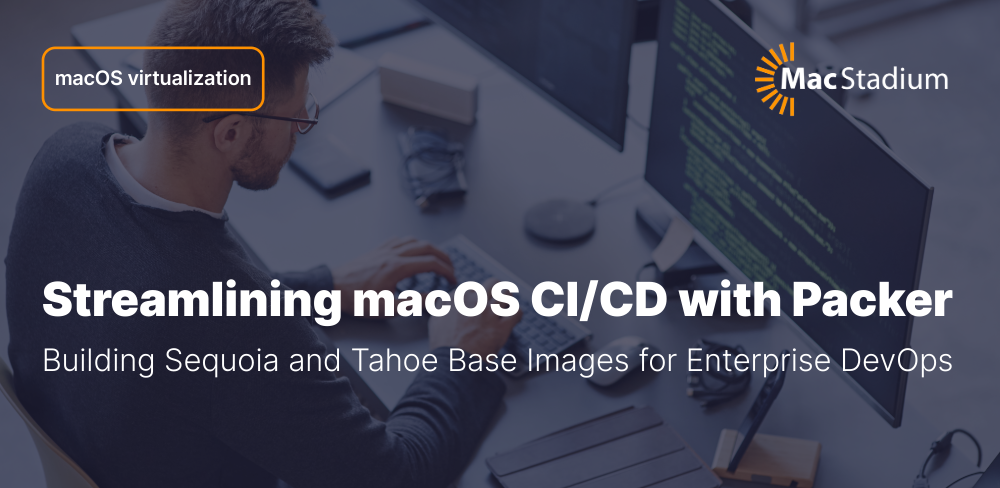
Standardizing macOS CI/CD build environments with Orka Packer templates eliminates inconsistent, manually configured build agents by providing automated, reproducible, customizable 200 GB base images that boost reliability, onboarding, and operational efficiency for enterprise teams.

Mac is becoming central to enterprise infrastructure strategy as CIOs expand cloud and AI capabilities and reevaluate their broader Apple footprint.

Orka Desktop 3.1.0 includes support of macOS 26 Tahoe, new OCI formats, and clipboard sharing.

Orka on AWS enables Amazon EKS with EC2 Mac to deliver fast, scalable macOS CI/CD pipelines, ephemeral builds, and efficient Kubernetes-native orchestration.

Orka 3.5.0 enhances macOS virtualization with day-one support for macOS 26, stronger resiliency, and enterprise-ready image management.

Learn how to use Orka Desktop to download a Tahoe beta 3 release image, publish VM images for sharing, make local copies of your VM images to test upgrades on, and push those images into your OCI repo.

Orka 3.4.0 is here, empowering your organization’s developers and QA testers with precision display control for enhanced VM performance and compliance.

Learn how Adoptium uses Orka’s ability to reproduce consistent macOS environments to streamline production releases at scale.
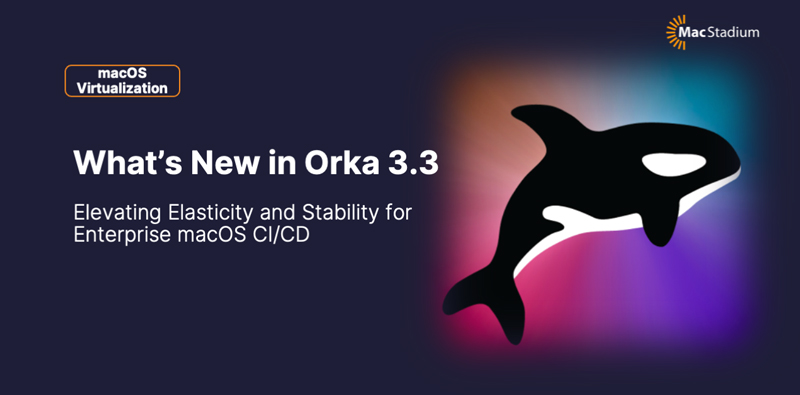
Orka 3.3 provides a significant update designed to empower your teams with enhanced scalability, improved operational efficiency, and a more robust foundation for your critical build and test workflows.

Get the power of Orka on-prem in your data center. Orka provides enterprise-grade macOS virtualization and orchestration to help teams scale and accelerate app development.

Orka is now available on the AWS Marketplace. Enterprise-ready virtualization and orchestration for your EC2 Macs.
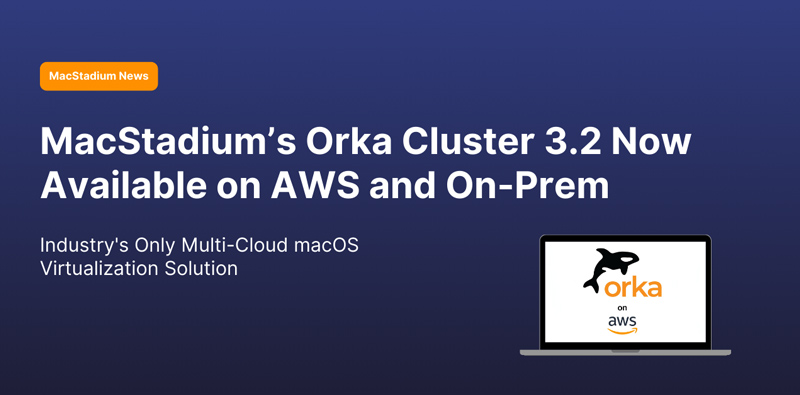
Enterprise teams developing for iOS or other Apple OSs can now deploy MacStadium's leading macOS virtualization platform across AWS, private cloud, and on-premises environments.

Achieve streamlined DevOps and IT processes with your existing Mac compute – on prem or in the cloud – with Orka Engine’s purpose-built macOS virtualization.

Orka Virtualization is now generally available! Get started with the industry-leading Apple virtualization solution.

With Orka Cluster 3.2, we reduced VM deployment time with a new image caching feature that will help speed up build times for development teams.
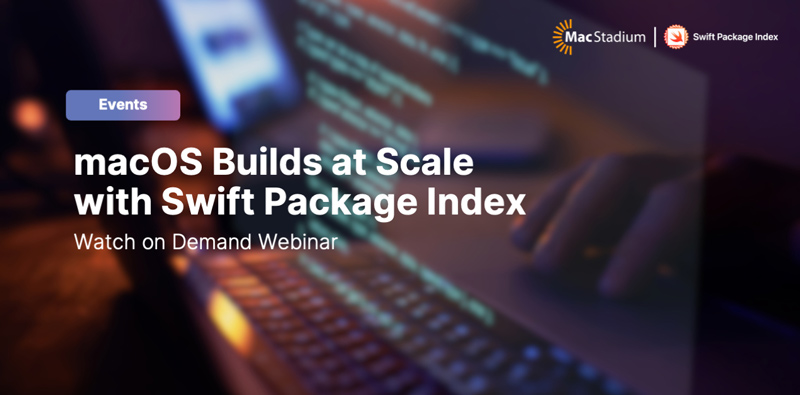
Hear first-hand the tips and tricks of transitioning from long-running build machines to an ephemeral macOS build environments from the founders of Swift Package Index.

Orka Desktop 3.0 includes day one support for macOS 15 Sequoia, and a few VM configuration upgrades. Still free for all your local macOS virtualization needs.

MacStadium CTO Chris Chapman held a session at iOSDevUK 2024 all about accelerating iOS and macOS workflows. Learn how you can reduce CI bottlenecks with MacStadium's Orka and Orka Desktop solutions.

Orka Desktop images simplifies VM image sharing cross-functionally. Orka Desktop makes it easy to upload an image to a public or private repo, so your team members can just grab and go.

Get ahead of the curve on macOS15 Sequoia. Test and troubleshoot the newest macOS ahead of the GA release.

Everything you need to know about MacStadium's Orka Desktop. Learn how to create macOS VMs on your local Mac to build + test in a secure environment.

Orka Desktop is a desktop virtualization program that allows you to create and manage macOS virtual machines locally with an easy-to-use GUI interface.

Control access to your MacStadium services with SSO. We support SAML SSO with Okta, Azure AD, and Google.

Introducing the new GitHub Actions integration that allows users to automate the creation of ephemeral macOS runners on Orka. Continue reading to learn how to get started implementing the integration.

On this edition of Coffee Chat, MacStadium CTO Chris Chapman and CPO Jason Davis will walk you through the important considerations when migrating from VMware and how to overcome common roadblocks.

Using Packer on macOS integrated with MacStadium’s Orka solution is a winning combination for development teams to manage macOS VM images.
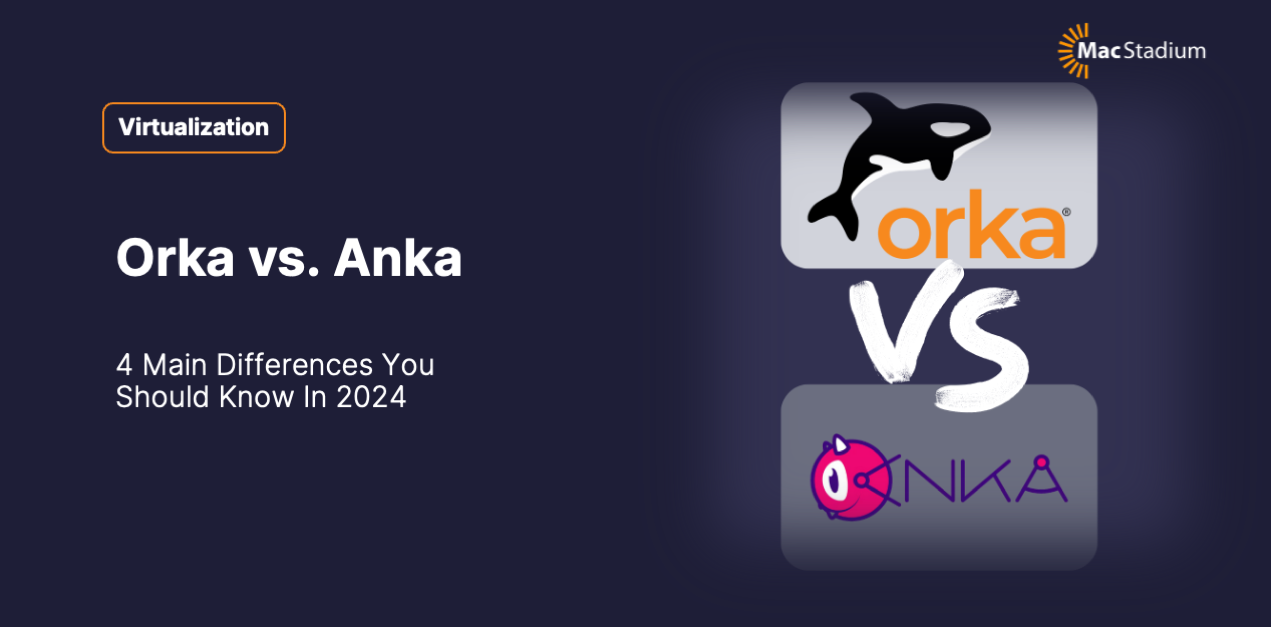
Wondering which macOS virtualization is best for your app development team? Learn about the main differences between Orka vs. Anka.

Orka 3.0 is now Kub-native. Keep reading for the must-know details about the upgraded resource grouping in Orka 3.0, including tips and tricks for grouping resources in namespaces.

Save time and space with Orka’s ARM image improvements. Now with Orka 3.0, VM deployment time is decreased by up to 80%, and OCI image storage reduced by up to 50%. Keep reading to learn more about the new OCI image updates with Orka 3.0.

MacStadium sponsored and attended KubeCon North America, showcasing our latest Kubernetes-native macOS virtualization solution and connecting with the cloud-native community.

Orka 3.0 user management has been completely overhauled to meet the needs of our enterprise customers worldwide. In this article we'll focus on the new user management system in Orka 3.0, including how it works and what problems it solves.

Bradley Chambers of Apple @ Work talks to Chris Chapman about everything KubeCon, MacStadium, and the advances in macOS virtualization with the release of Orka 3.0.

Orka is now better than ever before! Orka 3.0 has arrived. In this blog, we’ll cover everything new in Orka 3.0 and briefly explain some of the updated features.

In its 2022 Hybrid Work Report, HP analyzes how digital workspaces redefine business, the challenges of hybrid work, and how IT can create better employee experiences.
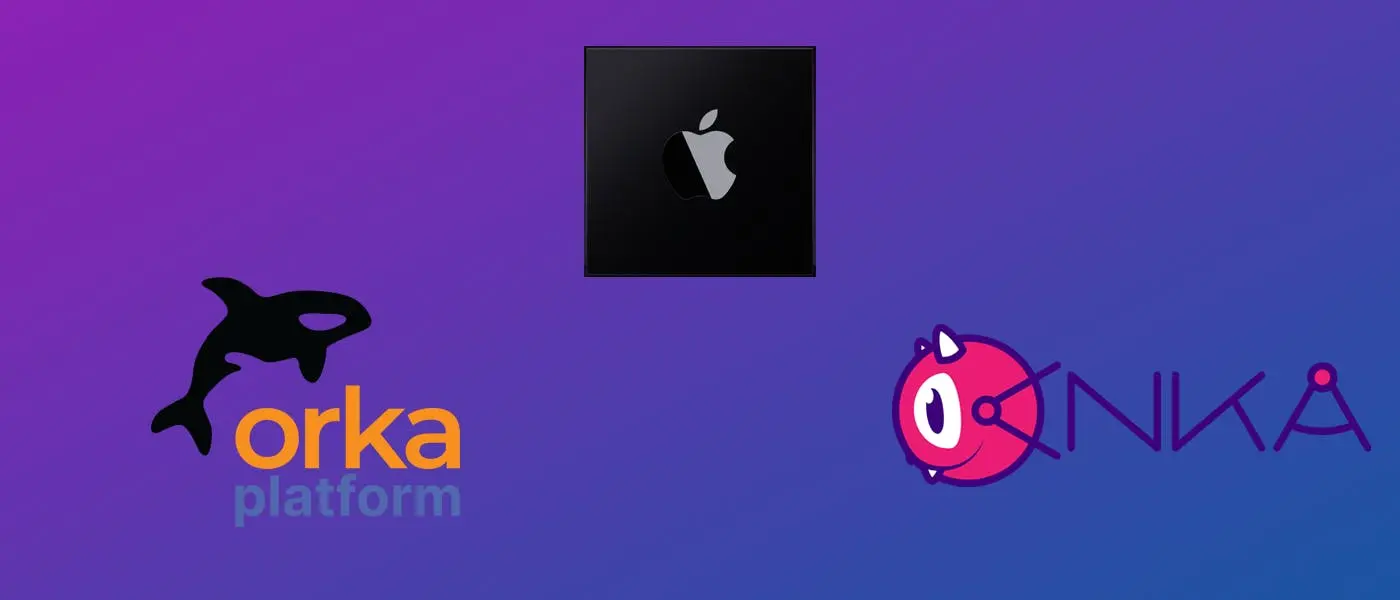
Are you ready to move your iOS and macOS CI to Apple Silicon? We’ve got two Apple Silicon-compatible virtualization platforms to choose from: Orka and Anka. Learn which might be right for your team in this post.

Glovo is a Spanish, tech-first company that connects businesses, customers and couriers around the globe. Find out more about how Glovo transitioned from a fully managed CIaaS solution to MacStadium's Orka for iOS continuous integration in order to expedite value delivery to their user base.
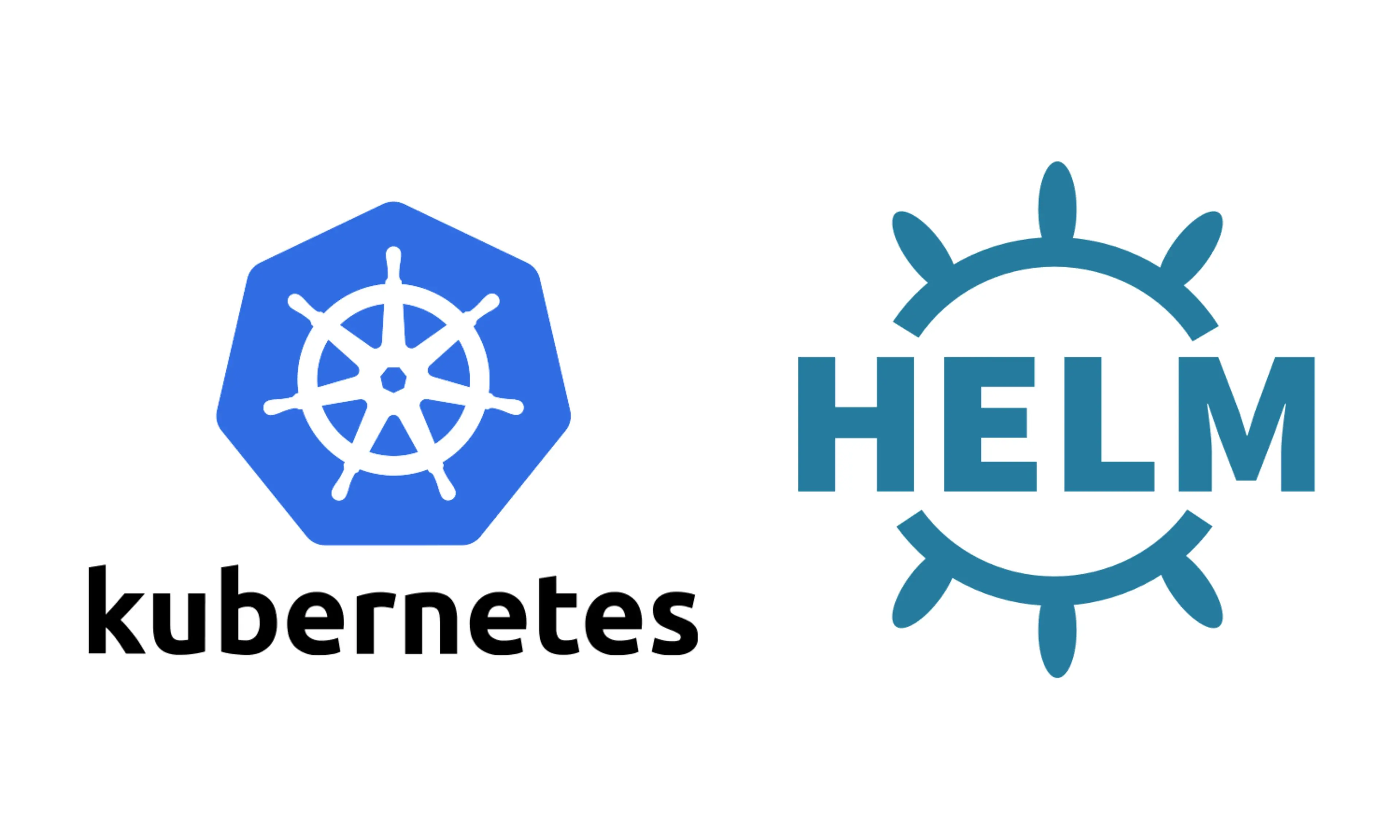
Helm simplifies the process of maintaining and deploying large numbers of K8s resources by bundling them up into a single package called a Helm Chart that can be configured easily for different environments. Learn how to get started with Helm in this post.
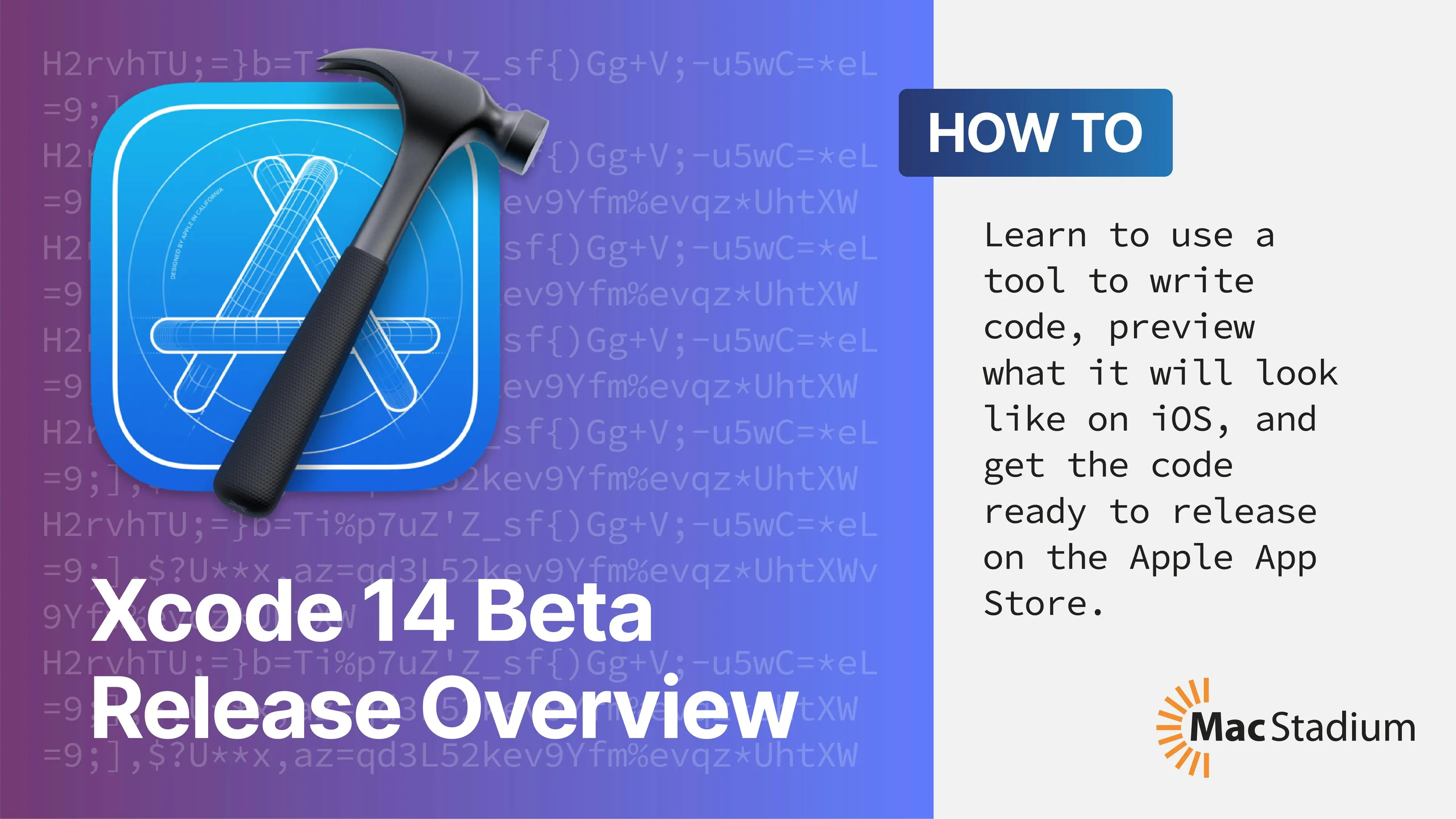
This latest Xcode release is packed with great new functionality that makes developing for iOS and macOS even better. We highlight some of the best new features in this post.

Containers and virtual machines (VMS) serve similar purposes, but they are fundamentally different, which can be confusing at first. Learn about how they each work and which use cases each is best suited to in this post.
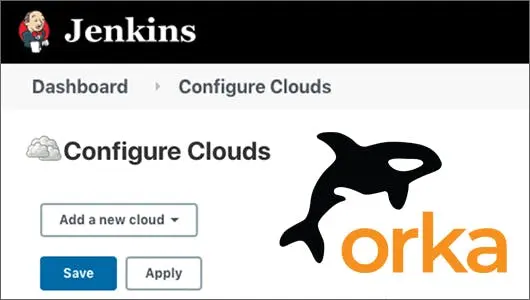
Orka can scale to accommodate macOS and iOS CI processes from multiple teams within a single organization. Learn how to direct Jenkins workflows to specific nodes within your Orka cluster to avoid bottlenecking in this post.

The Orka Python SDK offers a simple and powerful means of interacting programmatically with all aspects of Orka, including the Orka API, the Kubernetes API, as well as the macOS VMs you create. Check out this post to learn more and see some example code to get you started.
Orka 2.0 supports Apple Silicon! Learn about exciting new features this unlocks, and how Orka 2.0 compares to previous releases in this post.
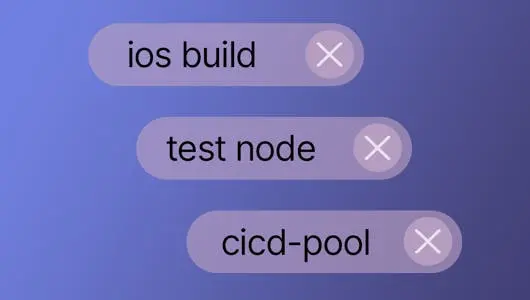
Node tagging is one of many exciting features in Orka 2.0. Learn the ins and outs of using tags to control your workflows in Orka in this post.

One of the new, useful features of Orka 2.0 is VM scheduling. What is it and why should you care? Learn all about VM scheduling and how it can improve your Orka cluster.

After showing around a first iteration of Orka-Actions-Connect, we embraced the community’s feedback and made it simpler to deploy and effortless to maintain.

If you’re already running CI/CD with Tekton, and you want to include macOS build nodes, learn more about the Orka-Tekton integration and how it can speed up your pipeline.
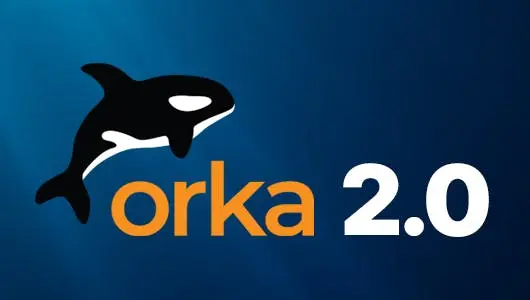
Orka 2.0 is here! This major release now supports both Intel and Apple silicon Macs in an Orka environment, but there are many more great new features… check them out!
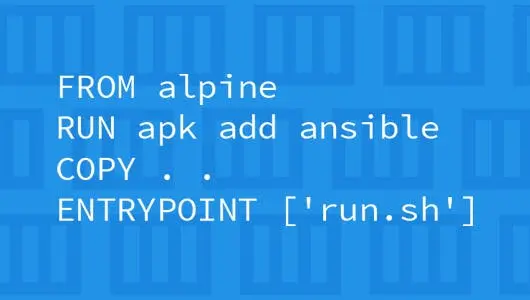
There are approaches to defining Docker images within a Dockerfile that will reduce the resources that a given image requires to build, and thus make Docker that much more efficient as a development tool.
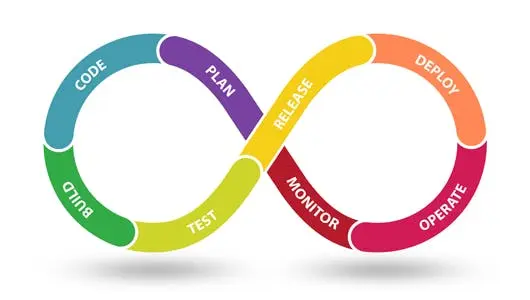
Are you using continuous integration or continuous delivery (or deployment) in your development pipeline? If not, it could be a valuable DevOps tool for your team.

GitLab CI/CD is a powerful tool for Mac and iOS CI, and it doesn’t require a third-party build server. We’re taking you through everything you need to get the our GitLab CI/CD plugin running on your Orka instance.
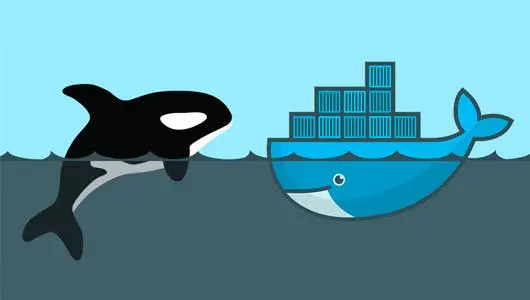
Learn how to leverage native Docker in a macOS or iOS CI/CD pipeline with Orka.

Learn about Orka’s new shared storage solution for self-hosting build requirements and cacheing intermediate build artifacts.

The Orka 1.6.0 release is packed with powerful new features. Learn about how these changes can enhance your current or future CI/CD pipeline for iOS or macOS.
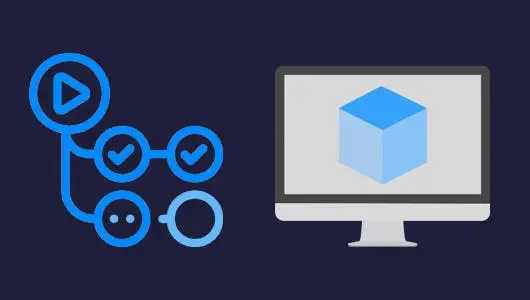
Learn how to convert a GitHub Actions workflow to run on single-use Mac VMs in Orka in this blog post.

Managing Mac VM images is simple with Orka. Learn about image storage, and walk through a sample workflow with the Orka CLI.
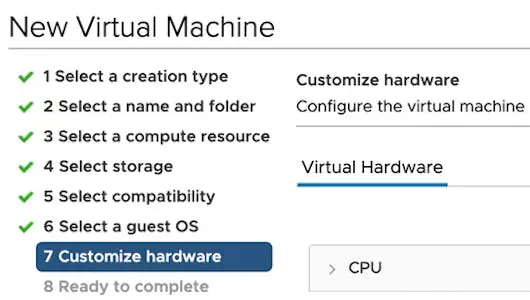
MacStadium offers the latest VMware ESXi running on certified Apple hardware in the cloud. Learn how to spin up your first VMware VM on macOS in this post.

The macOS Monterey beta just dropped for developers last week, and you can already test with it on Orka. Learn how in this post.

Learn about how containerizing portions of parallel CI/CD pipelines can help you reduce tool sprawl and your DevOps tool footprint.
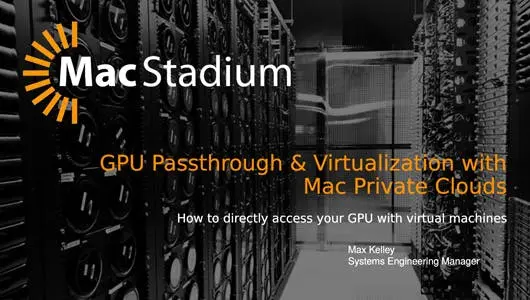
Do you need to configure GPU passthrough for your virtual machine? Our recent webinar includes step-by-step instructions for Orka, VMware, and Anka.
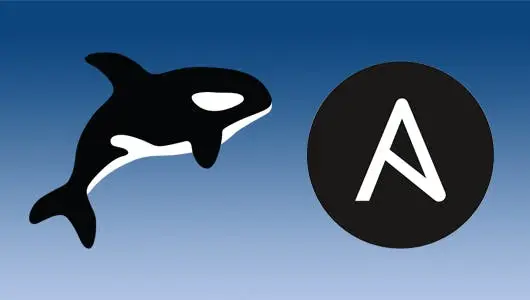
Managing hybrid CI/CD pipelines built on Orka with Ansible just got easier. Use our Ansible Dynamic Inventory plugin script to efficiently manage hybrid CI/CD pipelines built on Orka.
.webp)
Jenkins and Orka are the perfect match for building your ephemeral CI pipeline for iOS - and we’ve written up a guide to make the journey even easier.

Orka 1.5.0 is now available, and it comes with a ton of great new features. Read all about what's included in this release.

CI/CD is a vital part of every software organization nowadays, and performance is always at the forefront. With Orka’s upcoming release, performance has improved with write IO functions. Find out how.

We get asked a lot about how to store secrets inside of Orka. It’s not always needed, but if you want to, we have a step-by-step guide for building your own custom solution.

Jenkins is the most popular open-source CI/CD tool available - and we’ve got a plugin for it! Take a look at our step-by-step guide to getting the MacStadium Jenkins plugin for Orka up and running.

In part 2, learn to incorporate an additional Groovy Init Hook script that will install and configure the Orka plugin for Jenkins.

In our latest installment of the How to K8s series, we explore the concepts you’ll need to execute tasks via a look at dockerizing a Jenkins server so that it can create a user automatically upon startup in a container.

Ansible is a lightweight configuration solution that requires only two things of the target servers it configures. We’re walking through Jeff Geerling’s Ansible playbook on the blog to show you how Ansible can benefit you.
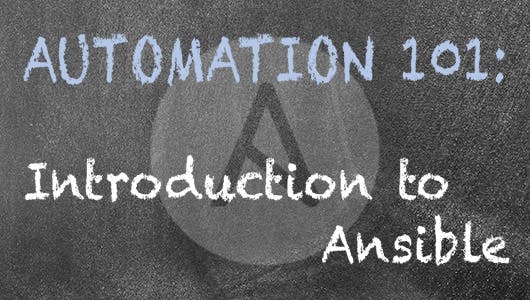
If you’re looking to get started with Ansible, you’ve come to the right place! We’re diving into automation with Ansible for the introductory blog post.

Last time, we dove into the ins and outs of Kubernetes Secrets, but in the latest How to K8s, we’ll cover creating a Secret via kubectl CLI.
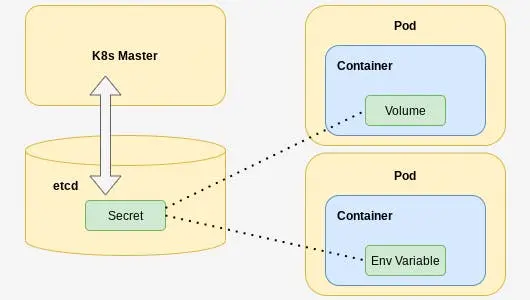
What is a Kubernetes Secret and can you make sure that all your secrets are being kept? In this blog, we give you an overview of what Kubernetes Secrets are and how to make them.
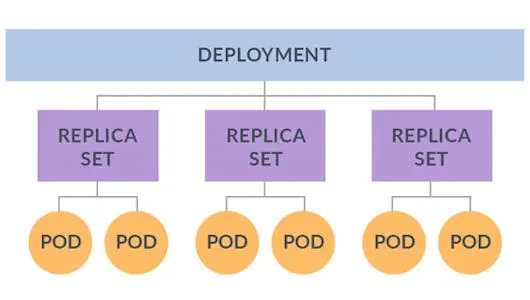
Pods, ReplicaSets, and Deployments are definitely something new and returning users will need to have in their K8s playbook. Let us guide you on the K8s journey with our latest installment.
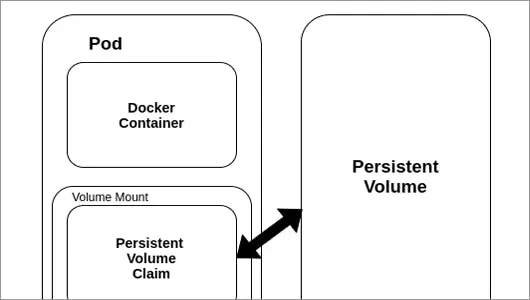
In order to retain data beyond the life-cycle of a given Pod in Kubernetes, you’ll have to use a persistent volume. In this walkthrough, we’ll take you through the complexities of persistent volumes and claims.
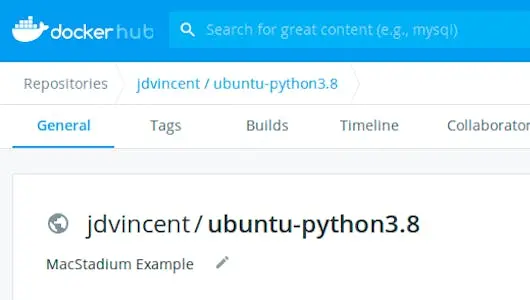
Set sail with K8s with part four in the How to K8s series! Let us take you through how to pull, edit, and push a Docker image.
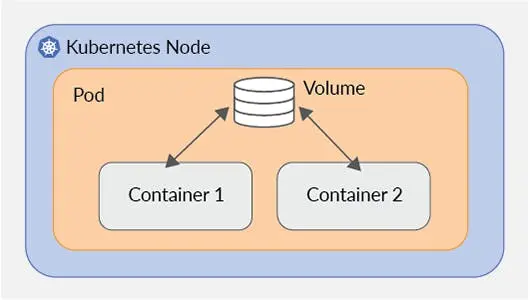
In part three of our How to K8s series, we take you through emptyDir and volume, and how to share data between containers in a pod.

We've had a lot of interest in the 2018 mini, and we're excited to announce that we've added a new hardware offering to the Orka family - 2018 Mac mini clusters.

Jump into part one of our Chef series, where we introduce some concepts and ideas for beginners and discuss the latest update to the Chef training materials.

In the second installment of How to K8s, we explore how to use a Kubernetes load balance service to expose a single IP.
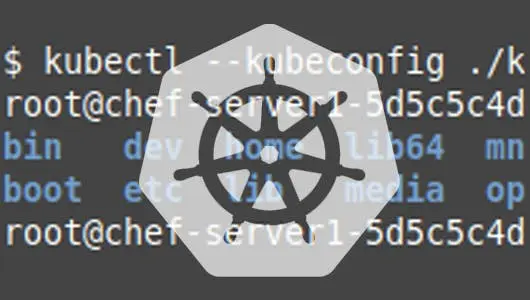
When working with Kubernetes environments, you may find it useful to access a pod directly. You can do that by calling kubectl exec to get direct command line access.

Developers need remote access to their VMs and while SSH is great, sometimes you need a GUI. Orka provides VNC and ScreenShare ports out-of-the-box. Here's a quick guide.

Dive into the costs and benefits when choosing between ephemeral and static build agents. Learn the key differences and why you may want to choose one method over the other.
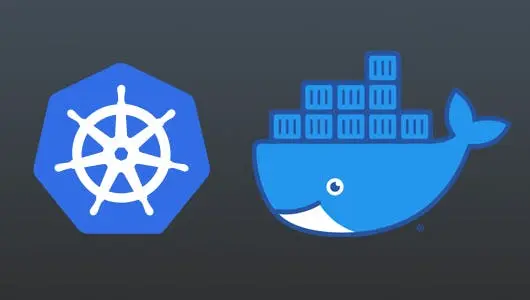
MacStadium's Orka brings modern, orchestration and containerization solutions Kubernetes and Docker to Mac-specific CI. Now, teams that focus on dev for iOS and macOS have access to this powerful tech.
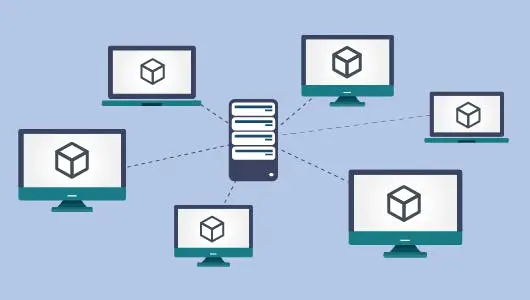
Manipulating virtual machines has become a core skill for DevOps engineers. Orka allows for automated management of macOS VMs with simple commands.
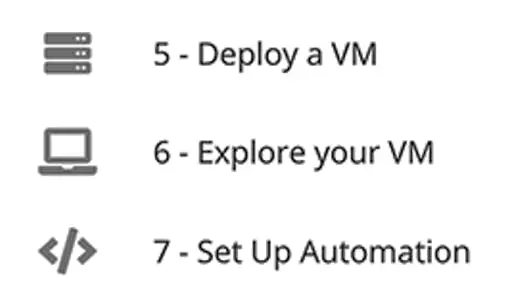
The Orka demo gives you two hours of playtime to experience the power of Orka. Here's how to get the most out of your demo environment.
.webp)
In Orka, macOS image management is amazingly simple because the architecture enforces best practices for network-based storage. Learn more about how it works.
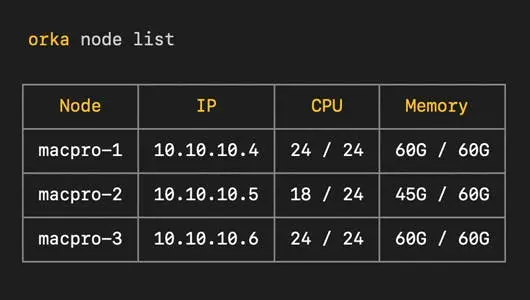
It’s always a treat when you can do more with less code. And Orka’s CLI fits this bill. Orka is a powerful macOS virtualization tool that performs complex tasks with short, simple commands.
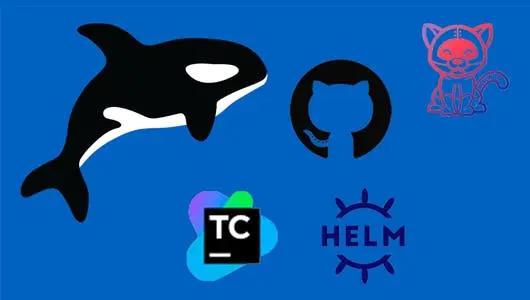
These three plugins are the most recent additions to Orka, and have all been greeted warmly by folks who are using them already. Check out how Orka integrates with your CI pipeline (part 2).
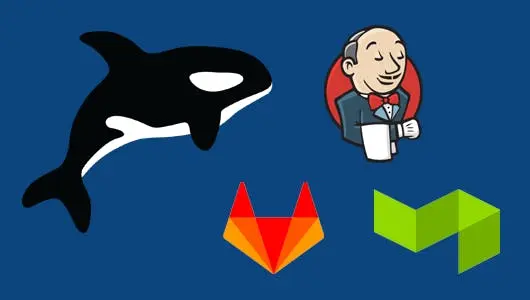
With Orka’s simple CLI and our growing library of plugins and integrations, ease-of-use is central to our targeted user experience. In short, Orka is a tool for everyone.

Leveraging ephemeral builds as part of your CI pipeline greatly improves consistency, scalability, and ease of updating. In this post, learn how to connect your build server to shared storage.
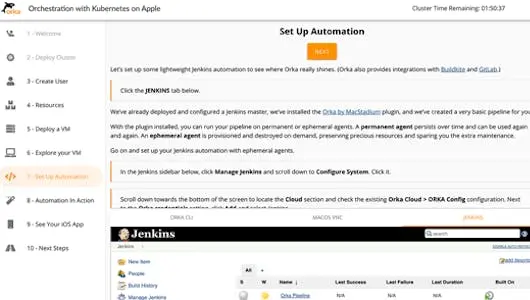
Try Orka hands-on! Get access to a free Orka demo environment for a two-hour window -- spin up VMs, explore the Orka CLI, try the Jenkins plugin, and more.

In this piece we highlight a few VM configuration settings that you may be overlooking. To optimize performance, these are things you want to take a look at.

Your company is growing and there are many factors contributing to the need for a more efficient CI infrastructure. Learn how MacStadium can aid in the transition to an infrastructure that can support a product at scale.

Catalina was officially released today, and within a matter of hours, the Orka team had made a Catalina ISO available to our customers. We encourage all of our current Orka customers to pull the new ISO and give Catalina a try.
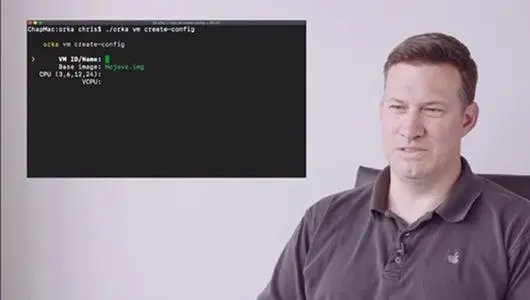
MacStadium has officially released Orka, our new virtualization layer for Mac build infrastructure based on Docker and Kubernetes technology. In this video, the MacStadium team shares why Orka was created, how Orka works, why building on Macs is different than other platforms, and much more.

Participating in the Orka beta program this summer, Homebrew teamed up with MacStadium to test the macOS Catalina beta on Orka to great success.

Released today, Orka (Orchestration with Kubernetes on Apple) is our new virtualization layer for Mac build infrastructure based on Docker and Kubernetes technology.
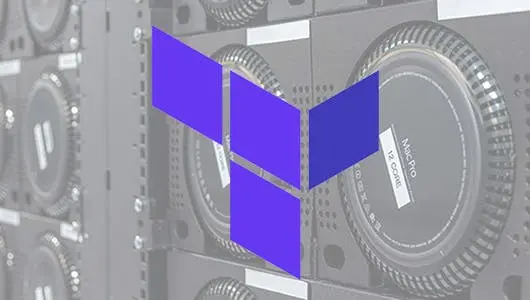
In the latest in a series of helpful posts for new MacStadium adopters, get tips for using HashiCorp's Terraform with each of MacStadium's virtualization platforms.
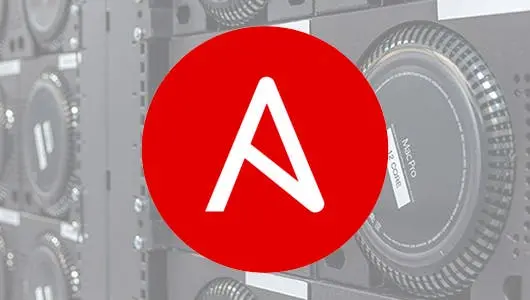
In a series of blog posts, we will provide some pointers and a few examples for new MacStadium adopters to use as a guide. Let's start with Ansible...

Mobile DevOps has unique challenges especially when building for the Apple platform. In this post, we will cover the process of self-managed iOS builds and benefits of using ephemeral builds.

Provisioning your Mac cloud virtual machines for macOS and iOS CI just got easier. MacStadium engineers have put together some example Ansible scripts for provisioning your CI build environment.
