How To
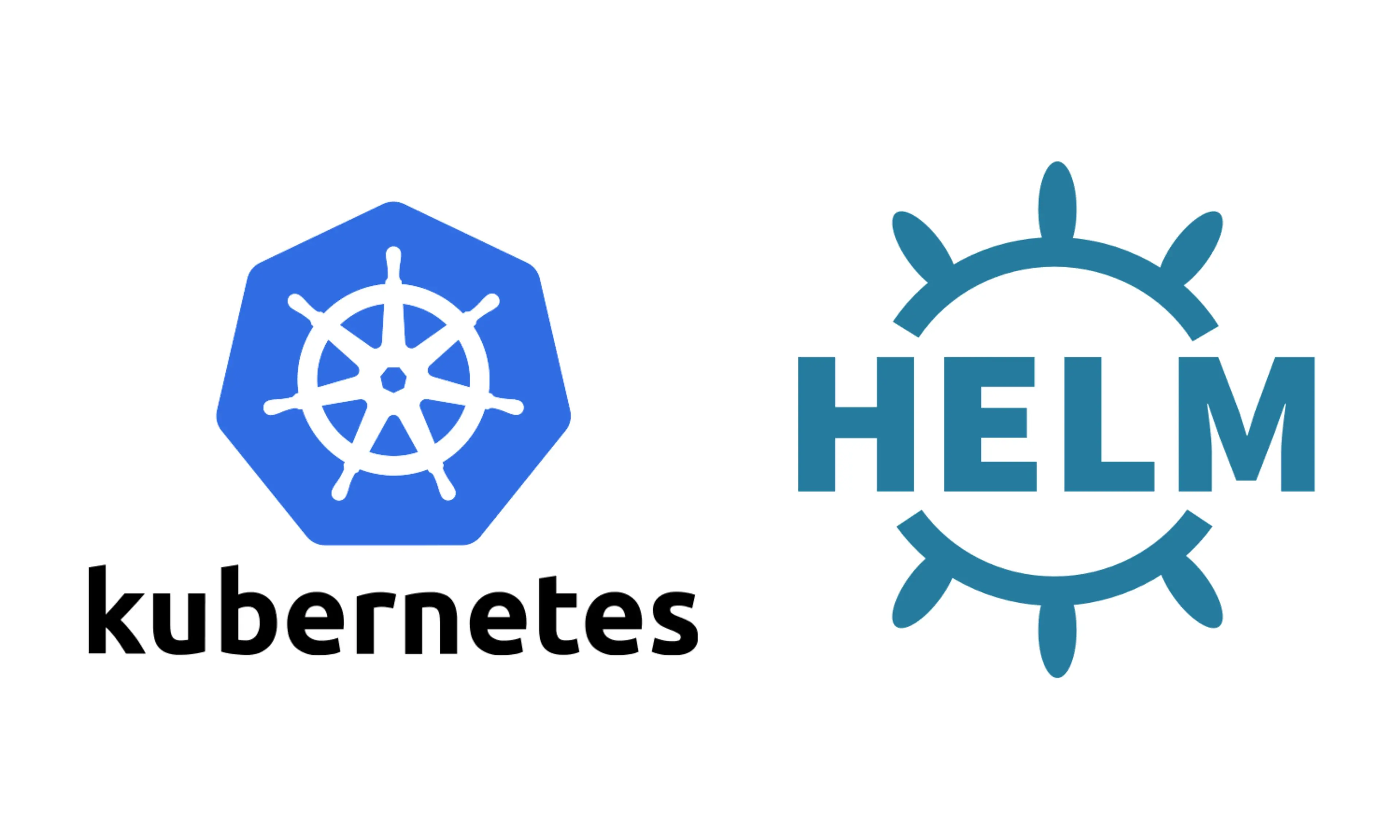
Helm simplifies the process of maintaining and deploying large numbers of K8s resources by bundling them up into a single package called a Helm Chart that can be configured easily for different environments. Learn how to get started with Helm in this post.

If you're working on a Mac equipped with Apple Silicon and you leverage Docker, there's a good chance you'll run into the issue of your Docker images not working in certain contexts. Learn how to target multiple system architectures while building Docker images on M1 with Docker's buildx tool in this post.

As projects grow, build times can become problematic. However, there are several tweaks you can make to Xcode that can decrease the amount of time it takes for builds to complete without any extra work. Additionally, Xcode 14 ships with some powerful tools to help you gain insight into potential bottlenecks and shave off significant build time. Learn more in this post.
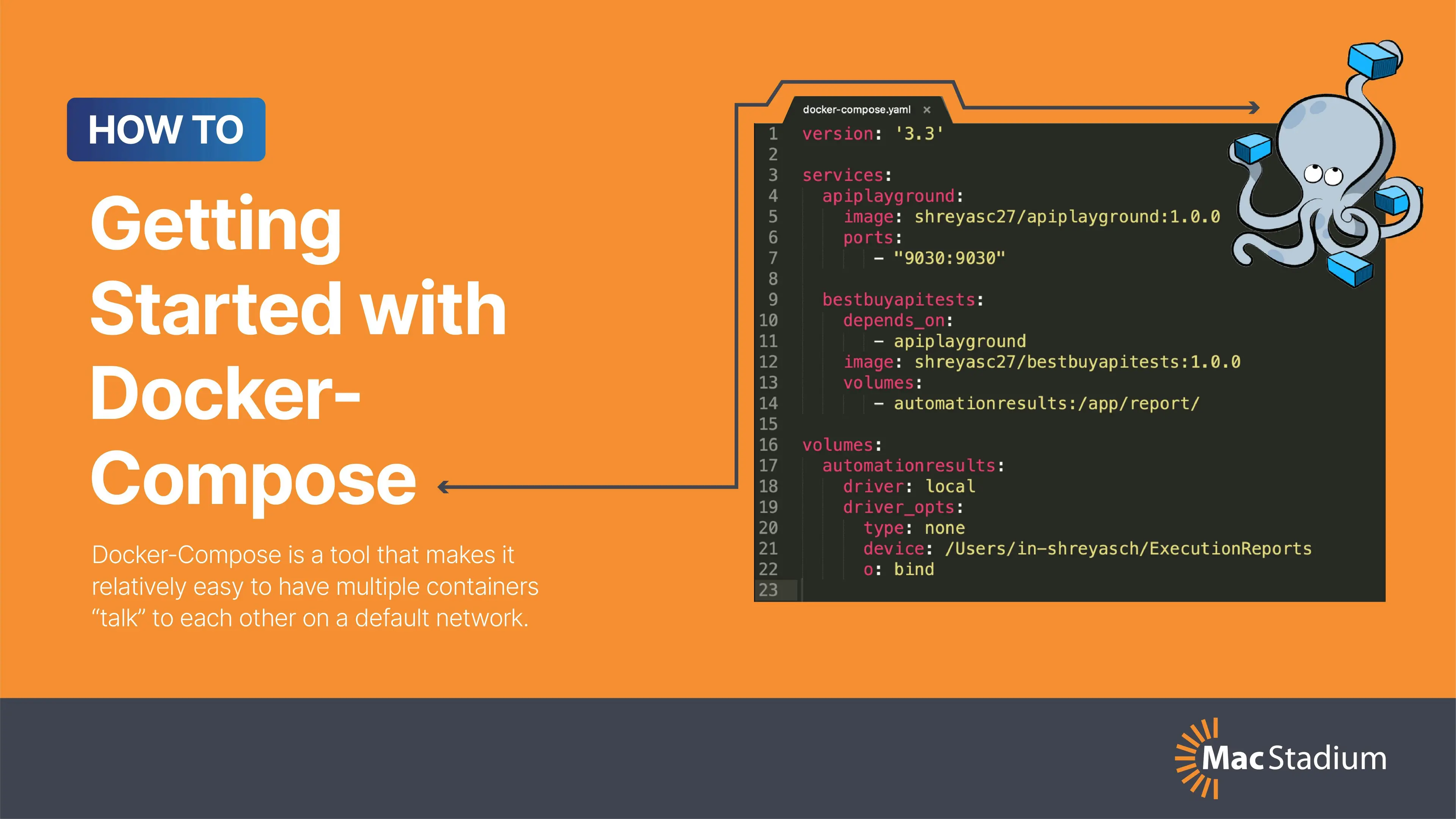
Docker-Compose fills the gap between running single Docker containers and enterprise-grade container orchestration engines like Kubernetes. With it, you can run multiple containers as services on a default network, so the services can communicate. Learn the basics of this powerful tool in this blog post.
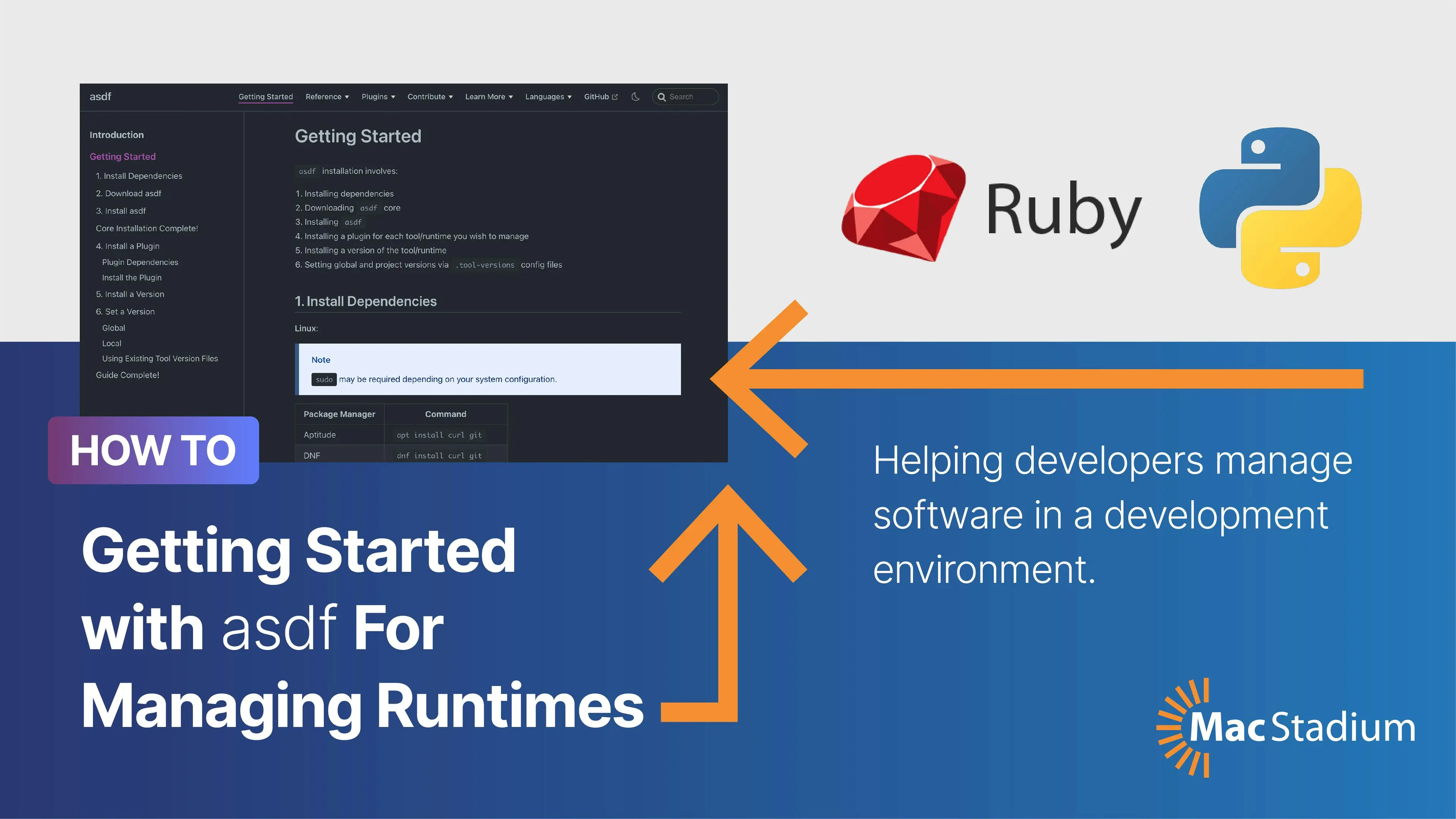
Managing multiple versions of tools and runtimes can get complex fast -- particularly when you have to automate the execution of code with multiple versions of a runtime for CI. To simplify this, we take a look at a version management tool called asdf in this blog post.
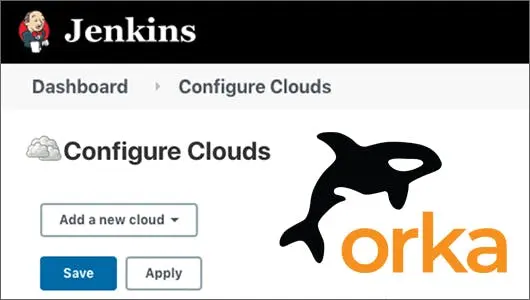
Orka can scale to accommodate macOS and iOS CI processes from multiple teams within a single organization. Learn how to direct Jenkins workflows to specific nodes within your Orka cluster to avoid bottlenecking in this post.

MacStadium’s Orka is built on Kubernetes, and as such, users have access to the underlying cluster via a sandbox environment that is accessible within your Orka environment. In this post, we walk through deploying a Jenkins master in K8s locally with Minikube to demonstrate how this can be done in Orka to simplify networking between Jenkins elements for macOS and iOS CI/CD.
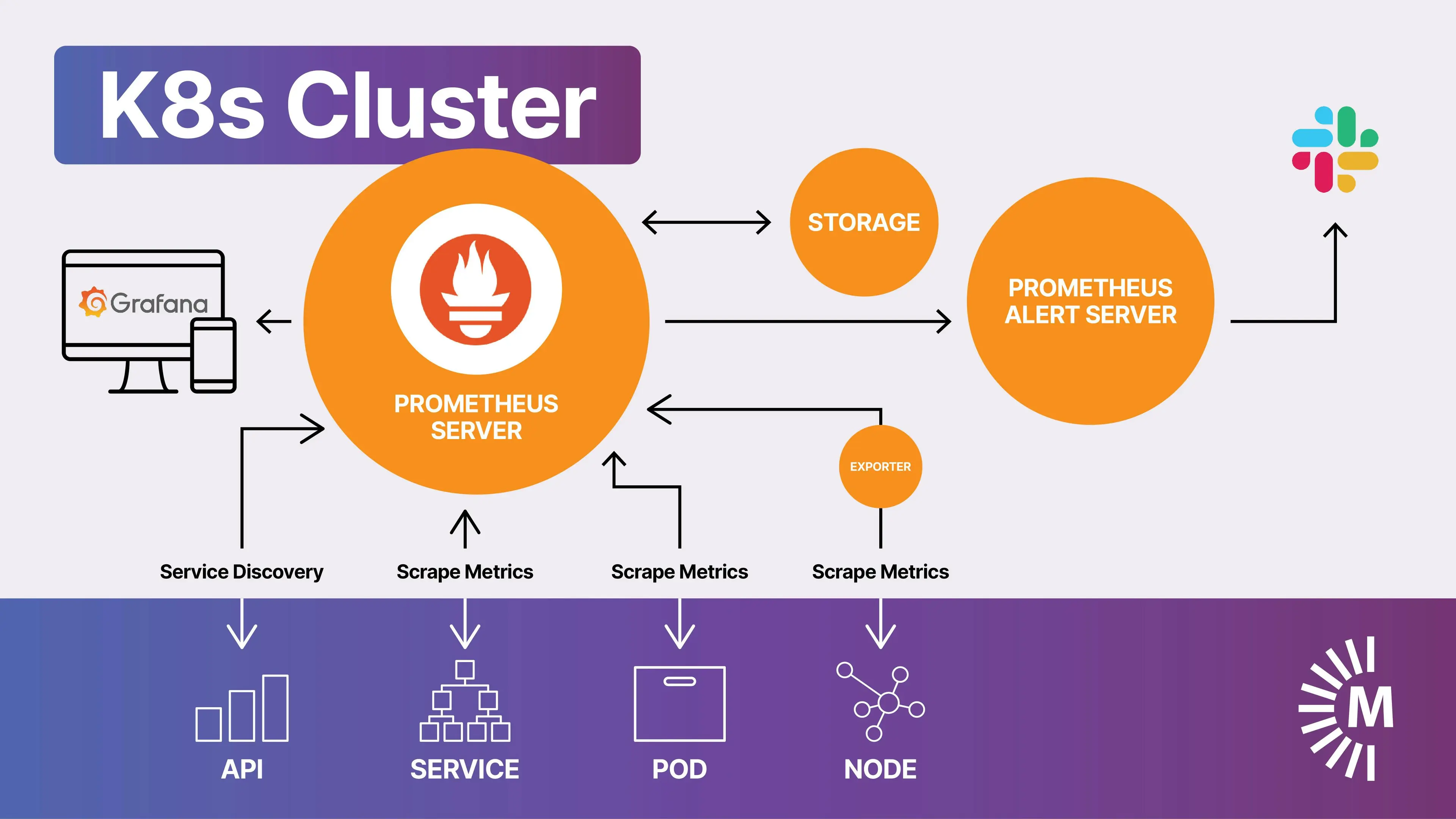
Prometheus and Grafana are the two most common tools used for monitoring Kubernetes clusters. Learn about these two tools, how they work, and how to get started using them in this post.
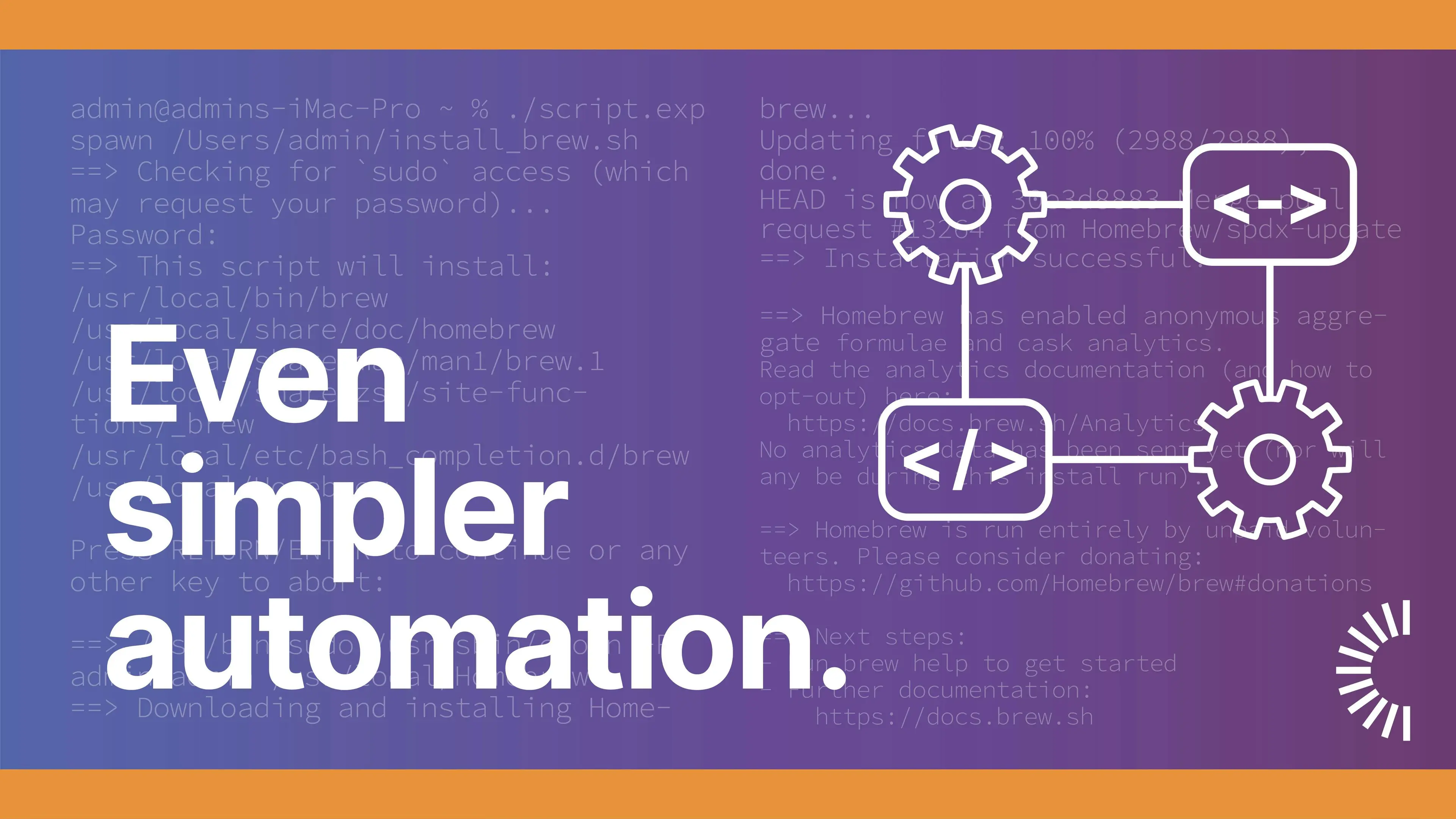
Scripting processes that call interactive CLIs can be time consuming and hard to get dialed in. Learn how to simplify such processes with Expect, a utility that ships with macOS, in this post.

Learn about the two major classes of data storage solutions available in Kubernetes in this post.

Kubectl is one of the most popular and powerful ways of interacting with a Kubernetes cluster. Learn some core commands to get you started on the right foot in this blog post.
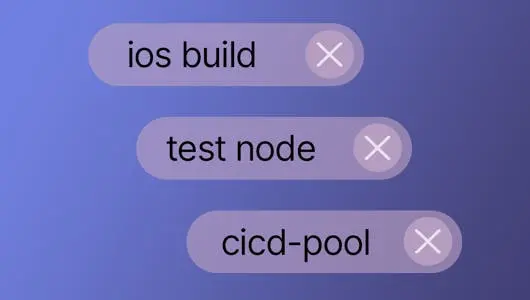
Node tagging is one of many exciting features in Orka 2.0. Learn the ins and outs of using tags to control your workflows in Orka in this post.

Learn how to leverage Brewfiles to install a large number of Hombrew packages at once.

One of the new, useful features of Orka 2.0 is VM scheduling. What is it and why should you care? Learn all about VM scheduling and how it can improve your Orka cluster.

After showing around a first iteration of Orka-Actions-Connect, we embraced the community’s feedback and made it simpler to deploy and effortless to maintain.

Increasing your iOS app’s release cadence is a proven way to build a dedicated user base in this competitive marketplace. We have some practical tips for you to speed up your app’s delivery cycle.

If you’re already running CI/CD with Tekton, and you want to include macOS build nodes, learn more about the Orka-Tekton integration and how it can speed up your pipeline.

Dial in your shell scripting fundamentals for Mac with this helpful overview.
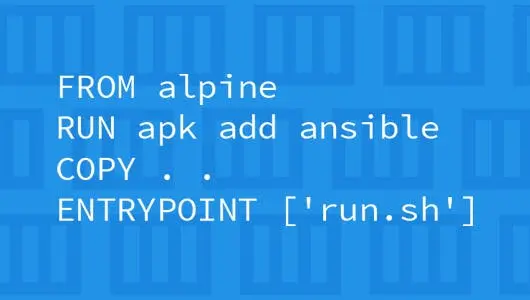
There are approaches to defining Docker images within a Dockerfile that will reduce the resources that a given image requires to build, and thus make Docker that much more efficient as a development tool.

Learn how to upgrade your Azure DevOps Pipelines build infrastructure to a self-hosted build agent running on an M1 Mac mini hosted by MacStadium.
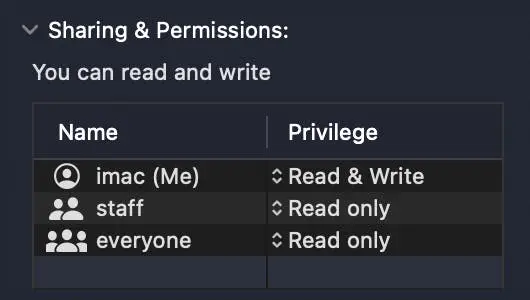
Learn about how file permissions are represented, added, and removed on Mac in this post.

GitLab CI/CD is a powerful tool for Mac and iOS CI, and it doesn’t require a third-party build server. We’re taking you through everything you need to get the our GitLab CI/CD plugin running on your Orka instance.

Level up your GitHub Actions workflows with this guide to controlling the order of execution of jobs in a workflow and passing variables from one job to the next within the workflow.

We’ve put together this list of the best fastlane resources to make it easy for you to get started with automating the deployment of iOS and macOS apps.

Learn how to use the Automator app and launchd to control automated startup and login actions on macOS.
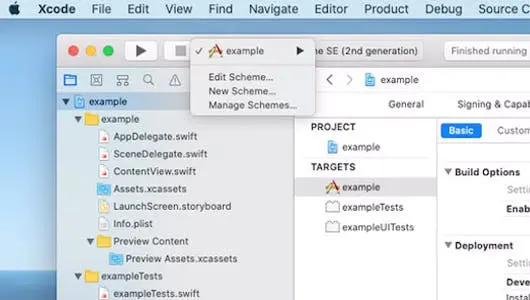
Xcode projects, workspaces, targets and schemes -- better understand what each of these arguments means in an xcodebuild command.
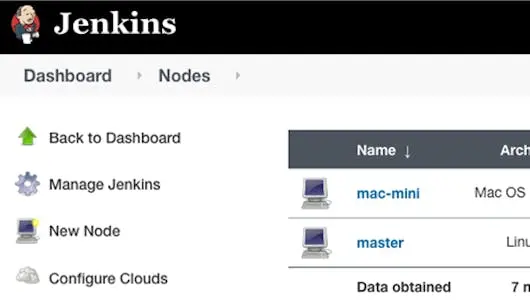
Follow this simple guide to add a MacStadium hosted Mac mini as a build agent to an existing Jenkins master.
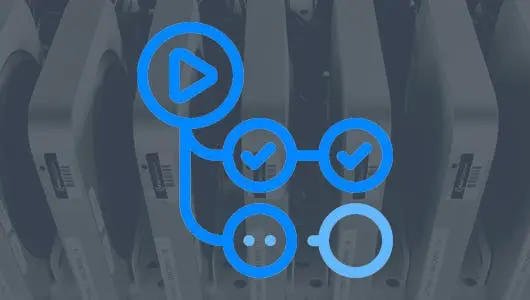
Learn how to set up a GitHub Actions self-hosted runner on a macOS compute resource hosted by MacStadium for simple, secure iOS and macOS CI.

Unlock your iOS and macOS CI build hardware’s full potential with these simple, free, automatable optimizations.
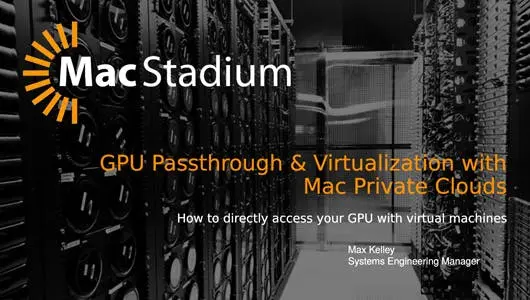
Do you need to configure GPU passthrough for your virtual machine? Our recent webinar includes step-by-step instructions for Orka, VMware, and Anka.

If you are virtualizing macOS in VMware, it may be time to upgrade your environment. Xcode 12.5 is out in beta, and we have a rundown of the compatible VMware versions, and the steps to take to upgrade to them.
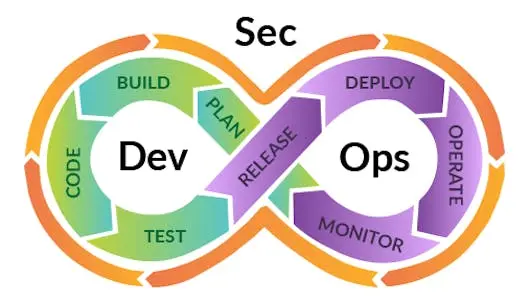
DevSecOps integrates security into the full software development lifecycle to better lock down potential attack vectors and to avoid catastrophe.

Did you know that you can connect external cloud resources to a MacStadium cloud? Use a secure site-to-site VPN connection to integrate your Mac DevOps pipeline to Azure, AWS, or GCP.
.webp)
Jenkins and Orka are the perfect match for building your ephemeral CI pipeline for iOS - and we’ve written up a guide to make the journey even easier.

As developers, we know you’re always working to level up your skills. We’ve got some of our favorite (and your favorite) repos for Swift.

We get asked a lot about how to store secrets inside of Orka. It’s not always needed, but if you want to, we have a step-by-step guide for building your own custom solution.

Contemplating switching from static to ephemeral, or using a hybrid model? We’ve got three pitfalls to avoid and an eBook with questions to help make your dream iOS CI pipeline a reality.
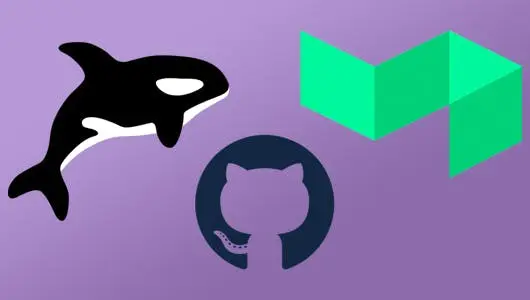
In this post, we’ll take a look at using Buildkite to connect a GitHub account with Orka, and run a static CI/CD pipeline.

Jenkins is the most popular open-source CI/CD tool available - and we’ve got a plugin for it! Take a look at our step-by-step guide to getting the MacStadium Jenkins plugin for Orka up and running.

In part 2, learn to incorporate an additional Groovy Init Hook script that will install and configure the Orka plugin for Jenkins.

In our latest installment of the How to K8s series, we explore the concepts you’ll need to execute tasks via a look at dockerizing a Jenkins server so that it can create a user automatically upon startup in a container.

Last time, we dove into the ins and outs of Kubernetes Secrets, but in the latest How to K8s, we’ll cover creating a Secret via kubectl CLI.
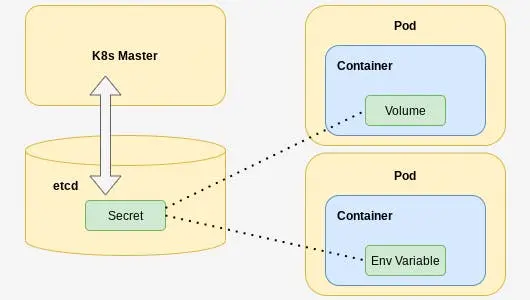
What is a Kubernetes Secret and can you make sure that all your secrets are being kept? In this blog, we give you an overview of what Kubernetes Secrets are and how to make them.
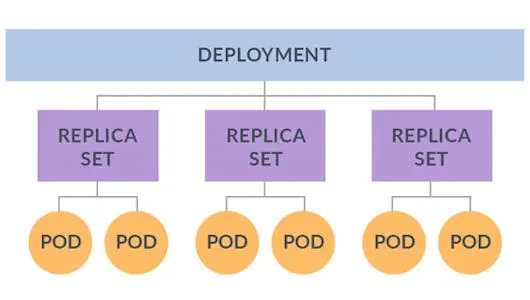
Pods, ReplicaSets, and Deployments are definitely something new and returning users will need to have in their K8s playbook. Let us guide you on the K8s journey with our latest installment.

MacStadium’s Mac mini servers are headless systems. This guide explains how to connect remotely and choose the right networking setup for your workflow.
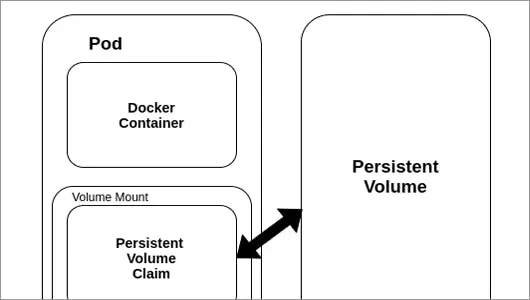
In order to retain data beyond the life-cycle of a given Pod in Kubernetes, you’ll have to use a persistent volume. In this walkthrough, we’ll take you through the complexities of persistent volumes and claims.
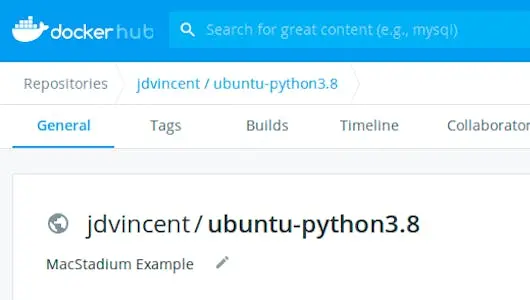
Set sail with K8s with part four in the How to K8s series! Let us take you through how to pull, edit, and push a Docker image.

In the second installment of How to K8s, we explore how to use a Kubernetes load balance service to expose a single IP.
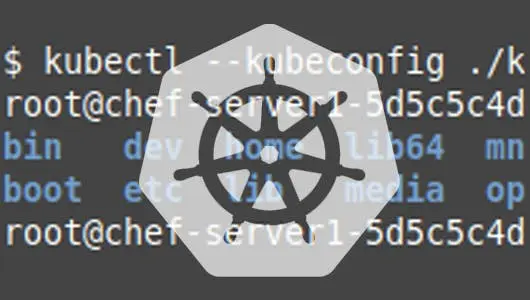
When working with Kubernetes environments, you may find it useful to access a pod directly. You can do that by calling kubectl exec to get direct command line access.

Use these five resources to adhere to the best practice of separating your code from your project configurations by breaking them out into standalone xcconfig files.

Leveraging ephemeral builds as part of your CI pipeline greatly improves consistency, scalability, and ease of updating. In this post, learn how to connect your build server to shared storage.
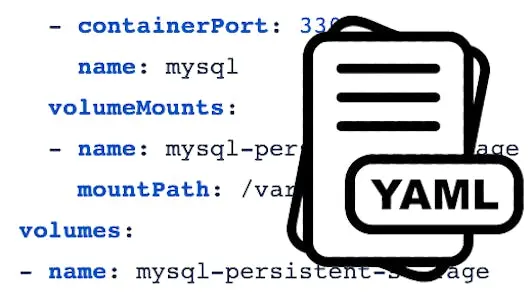
If you haven’t yet heard much about YAML, it – very much like JSON or XML – is just a way of representing structured data. Learn more in this beginner's guide.

With one or more of our five storage solutions your team will be ready and able to focus on the work at hand. We break them down in this piece.
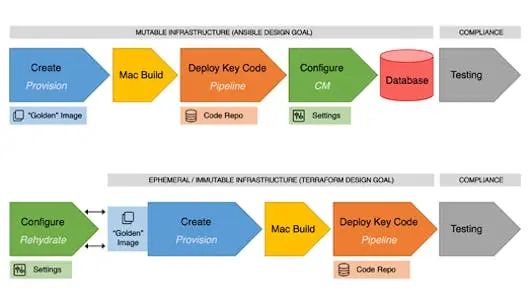
CI/CD, regardless of the OS associated with it, is generally the same at a high level. However, there are some distinctions in the world of Mac CI/CD including Mac-specific tools and best practices.
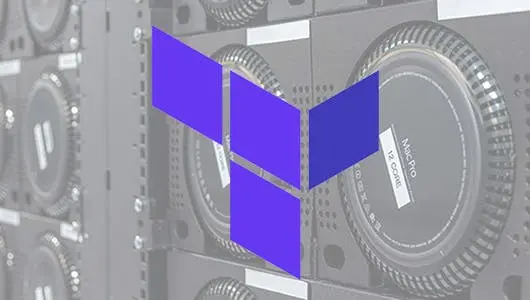
In the latest in a series of helpful posts for new MacStadium adopters, get tips for using HashiCorp's Terraform with each of MacStadium's virtualization platforms.
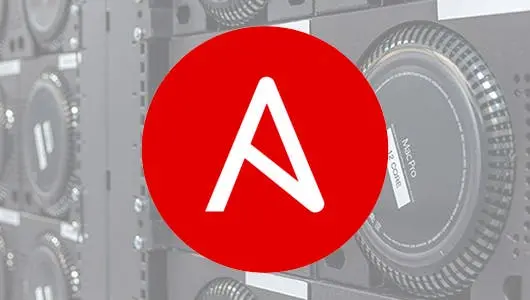
In a series of blog posts, we will provide some pointers and a few examples for new MacStadium adopters to use as a guide. Let's start with Ansible...

When you say to yourself, "I'd love to try a Mac server but I just don't know what I'd do with it," take a look at this list. It's a mix of Mac apps, open source projects, and iOS tools.

The venerable Panic Inc announced Transmit 5 today, and update to a very popular file transfer app that just gets better and better.
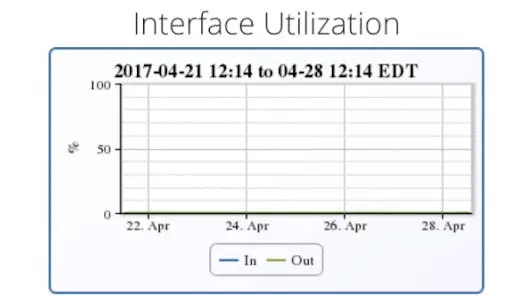
Monitoring network performance of hosted servers is essential to managing the capabilities of the software running on your Mac servers at MacStadium.

As iOS becomes more powerful, and screens get larger and larger, many people are traveling with just an iPhone or iPad.

What if you could use Apple's iCloud to store a local copy of your code and have it available on any of your Apple devices as well? This is certainly possible.
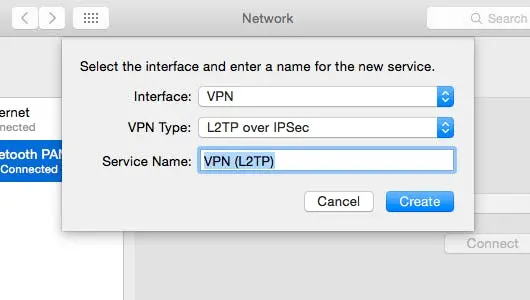
We have a lot of customers who use their Mac mini as a VPN server. This works great when you need an IP address in the US, or a secure internet connection on the road.
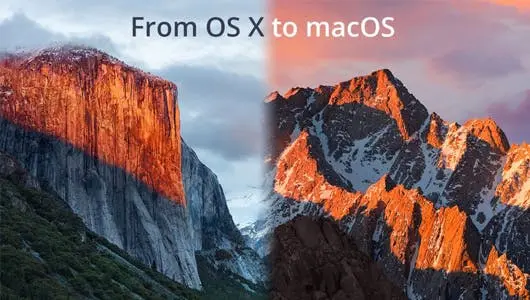
While there are many brave souls who updated to macOS 10.12 Sierra immediately, we're sure many of you were waiting for the all clear.

This tutorial will introduce you to Apple’s very own MDM solution, called Profile Manager. Profile Manager provides an impressive feature set, is easy to use, rather stable and — above all — very affordable.
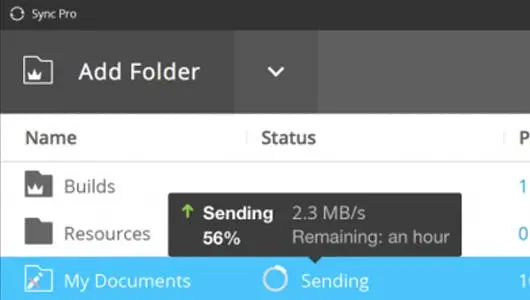
Resilio Sync is a power application that lets you run your own file syncing server. It has many of the powerful features found in Dropbox, but it runs on your own hardware.
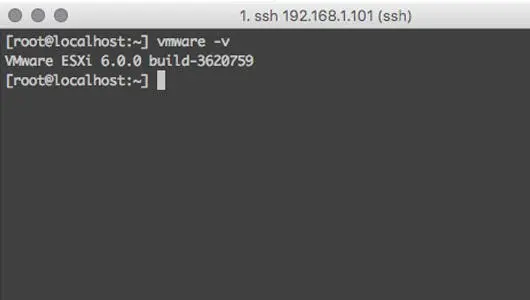
A few customers have asked about this now that we’re provisioning more Mac servers with ESXi 6.0 U2. Rather than have you wait for a support ticket, you can take care of it yourself with the following guide.
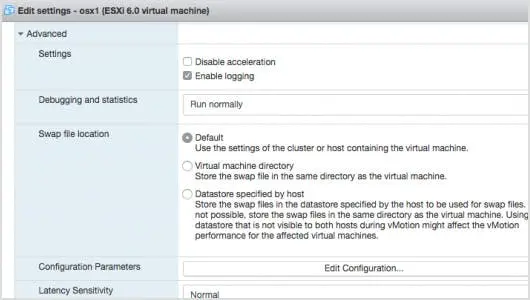
Thanks to one of our customers, we recently discovered an issue with the VMware ESXi host client that has the potential to affect many MacStadium users.
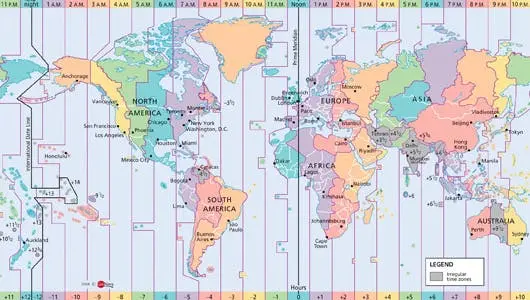
Let’s look at how time zones came about, how technology handles time zones, and ways to avoid time zone issues in software development and infrastructure management.

The majority of our enterprise customers (and all customers using Mac private cloud environments) take advantage of one of the Cisco Firewall options that we offer here at MacStadium.

Utilizing a hosted Mac at MacStadium to run Plex media server is a great solution! Plex organizes video, music and photos from personal media libraries and streams them to smart TVs, streaming boxes and mobile devices.

Installing a Minecraft server on a Mac is slightly more involved than on a Windows machine; however, the process is very simple when following our step-by-step video!

I am going to walk you through the process of installing Splashtop Remote and its virtual display driver on your Mac Mini.
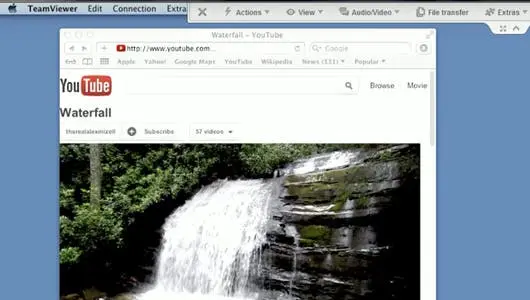
Where Do I Begin? So you have a MacStadium hosted server and you're all ready to do something with it. The first question on your mind is probably "How do I control this thing?"
